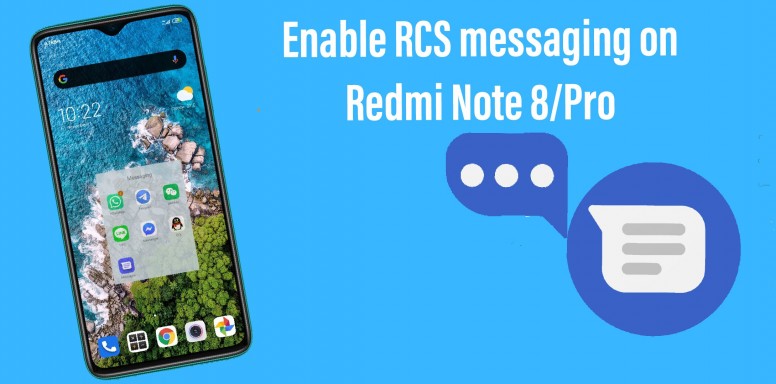
Hei Mi fans, What's up? As some of us might be using Global/EEA Rom might as well we make the full potential of Google Message. Here we are going to activate RCS feature of the Message app. What is RCS? RCS (Rich Communications Services) is a next-generation SMS protocol being championed by the GSMA, Google & Android, Samsung, and many carriers and mobile phone manufacturers. With RCS in Messages, you can do and share more when you message friends, family members, groups, and even businesses who are on RCS. You’ll be able to see typing indicators and read receipts, share high-resolution videos, and message over Wi-Fi or data with others that have RCS enabled. In addition to that you could enjoy sending up to 105MB of uncompressed media. Features of the Chat features
How Chat features work
Google has announced plans to push RCS adoption so that Android users could finally move on from the outdated SMS technology, but most users are stuck waiting. This procedure will work for Android 9 & 10 devices flawlessly from my testing, without the limitations of network carrier or service providers. 
Start off with subscribing to Google "Message (beta)" in the Google Play store. At the same time, "Clear data". That will set all your previous settings to default. 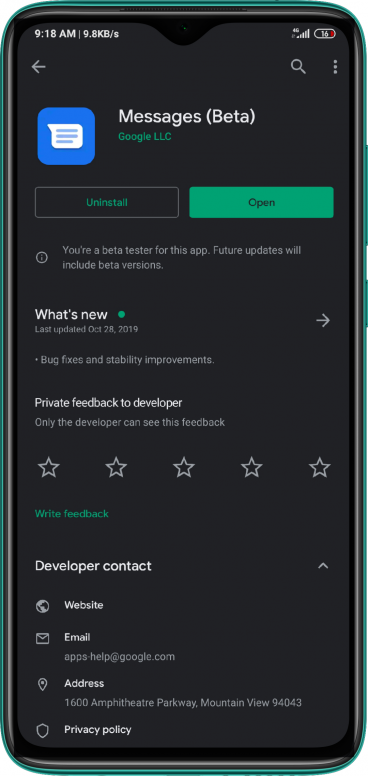
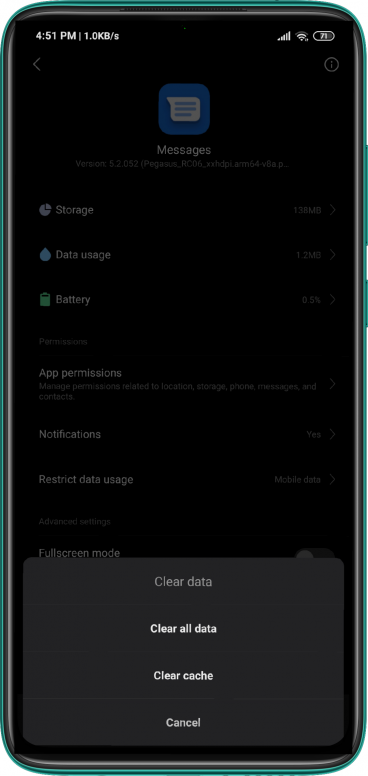
Next, download "Carrier Services" if it not on your device yet. Then go-to your phone, Settings/Apps/Manage apps/Carrier Services and Clear data. 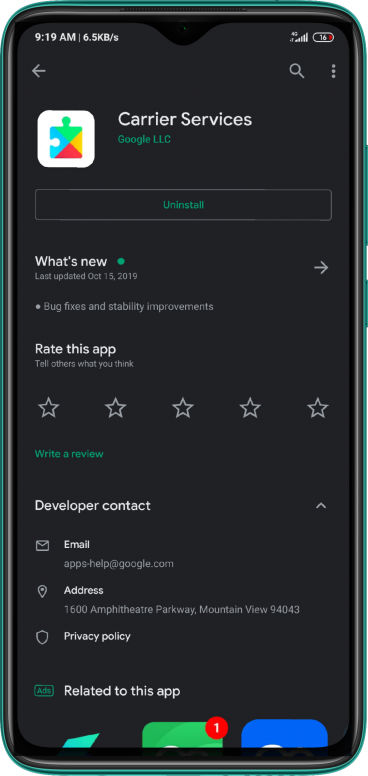
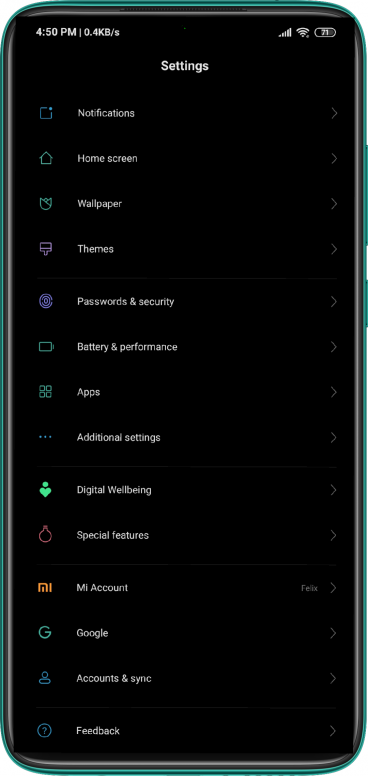
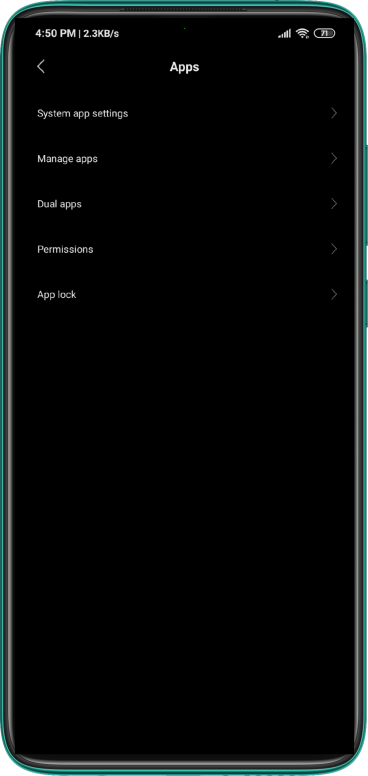
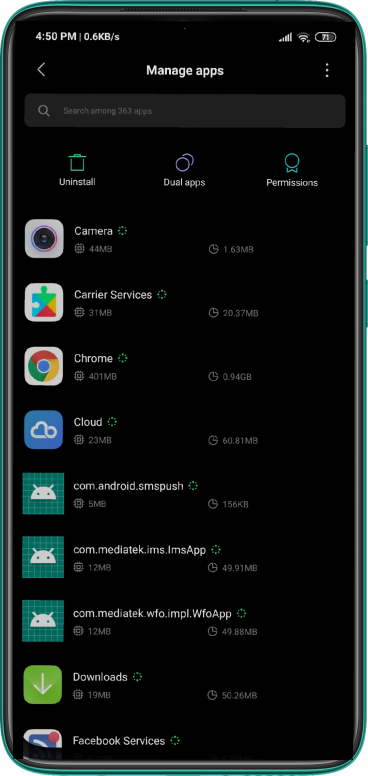
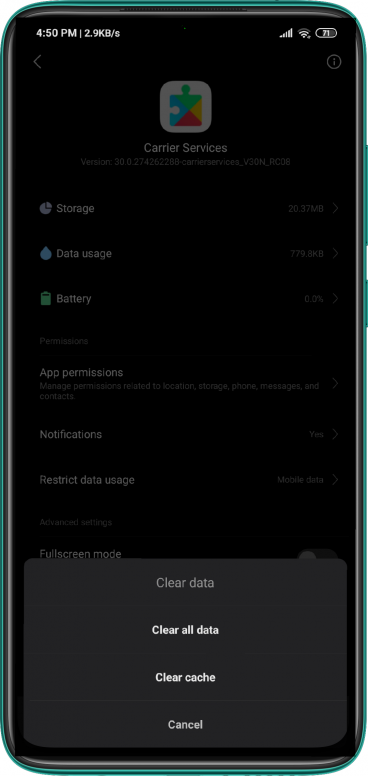
For best results, switch off your WiFi, since the Message app will need to verify your cellphone number details. 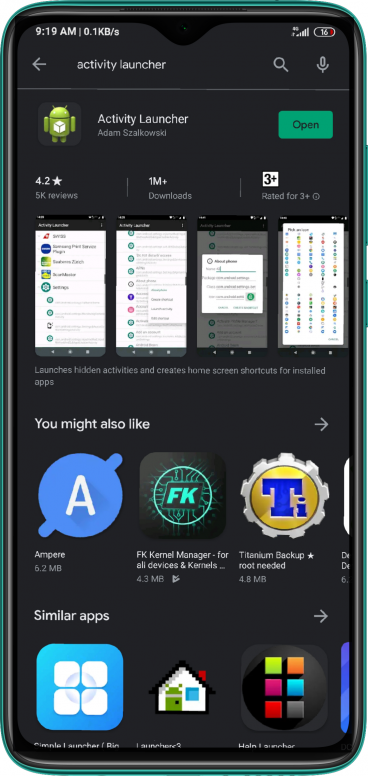
Next, download "Activity Launcher" to edit parameters in your installed apps. Launch Activity Launcher app, and locate Messages/Set RCS Flags, then tap the ACS Url and choose the bottom Url on the list, [http://rcs-acs-prod-us.sandbox.google.com/] and click Apply, next go-to OTP Pattern field and choose [Your\sMessenger\sverification\scode\sis\sG-(\d{6})] and click Apply. 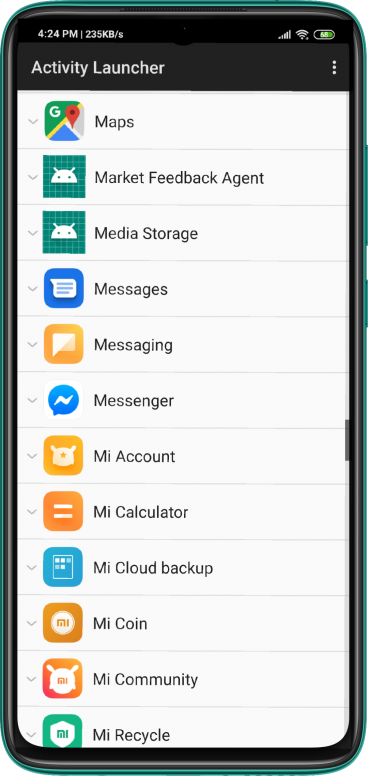
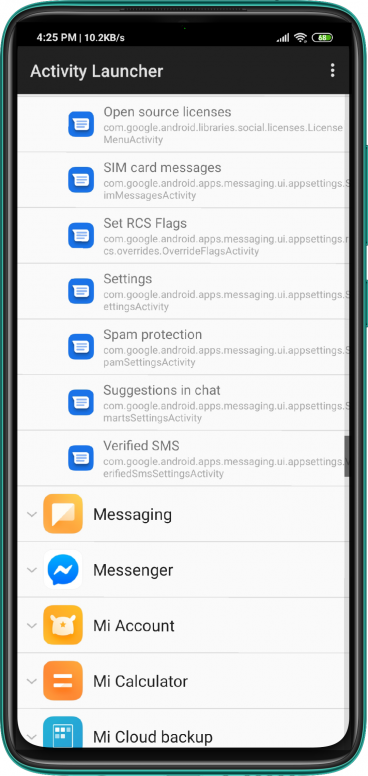

Next, go-to to Messages app, it then it will get a prompt to Upgrade Now, just click to upgrade to make the Chat features available. Then go-to the Messages/Settings/Chat features, then Enable Chat features and click Retry. 
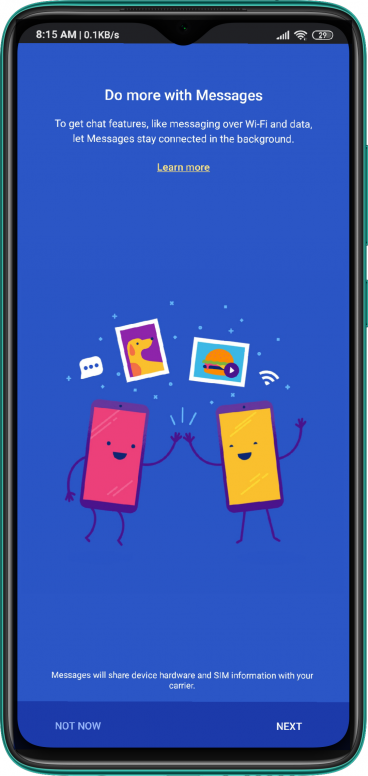
At this stage you need to key-in your phone number and click Verify. It will then SMS you the six digit OTP to complete the verification process. You will see a blue screen "Give us a moment..." and continue to click "Got it!". The Status of the Chat features will change to Setting up... 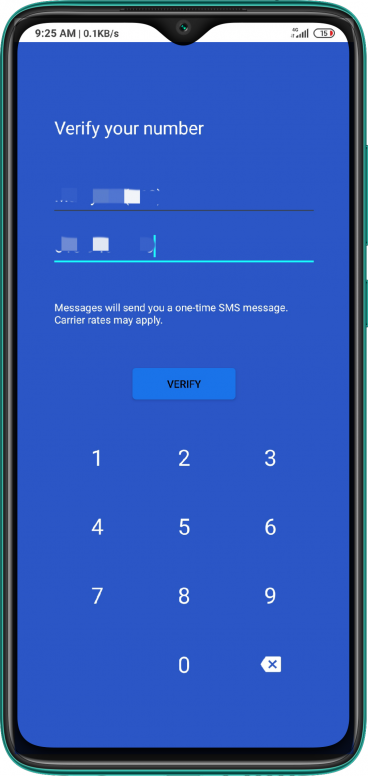
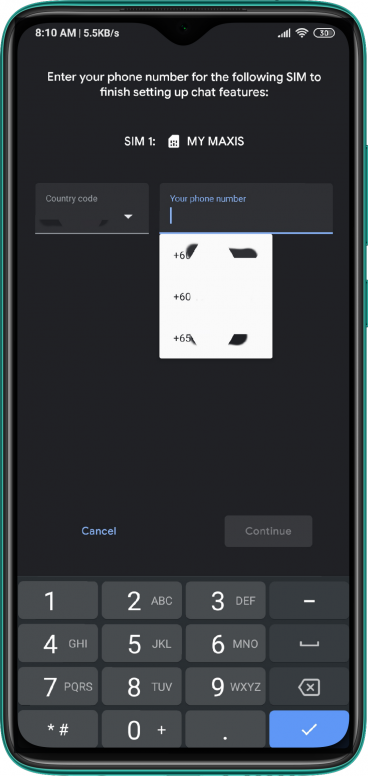
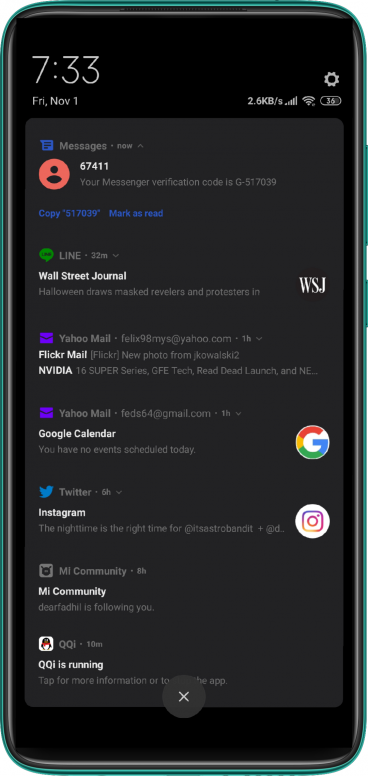
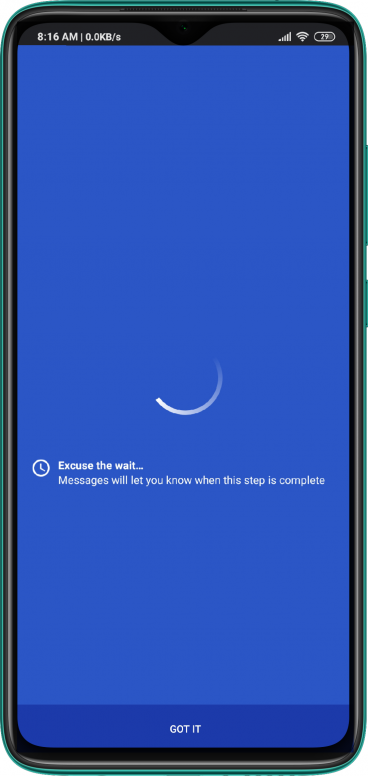
Wait for a few moment or go grab a cup of coffee. After you done then go-to Messages and check the progress by clicking on the Star with exclamation mark. Then go-to Messages/Settings/Chat features and by now the Status should be Connected. 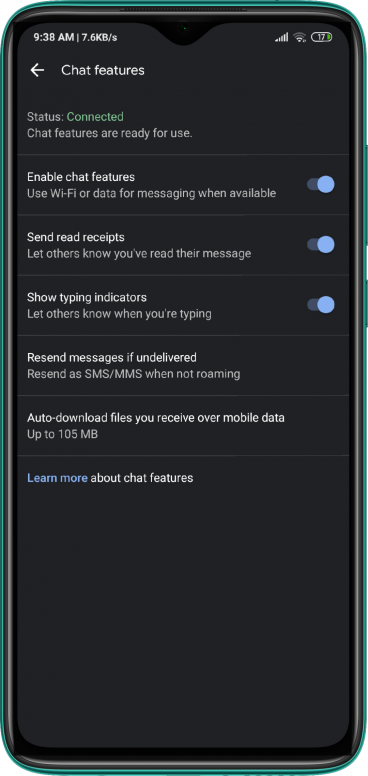
Now, you are all set to send messages with your images or video with your friends or families. 
Note: If it's stuck on "Setting up" status, then turn "Enable Chat features" off then on again, and you need some patience to activate this feature. "Solving with simplicity"  The difference between 64MP and 48MP camera Unboxing the 64MP AI Quad Camera King - Redmi Note 8 Pro Camera King Unleashed - Redmi Note 8 Pro Review Redmi Note 8 Pro: Some amazing shots... Stunning & Adorable Redmi Note 8 Pro Taking Macro Photography Made Easy with Perking Get a professional gaming experience with the Redmi Note 8 Pro 9 Reasons You Need Redmi Note 8 Pro As Your Next Smartphone Redmi Note 8/Pro - Rooting using Magisk Enable RCS messaging on Redmi Note 8/Pro Record Phone Calls On Your Android Phone Restore Your Mi Dialer, Messaging & Contacts Backup Enable Adoptable Storage On Mi Phone |
Rate
-
Number of participants 1 Experience +20 Pack Reason


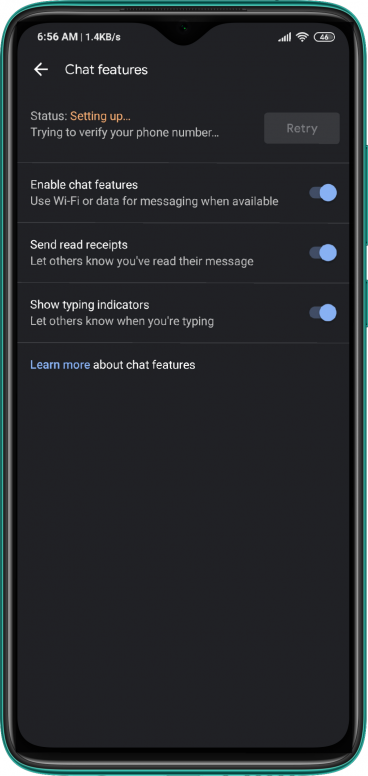
 Rate
Rate






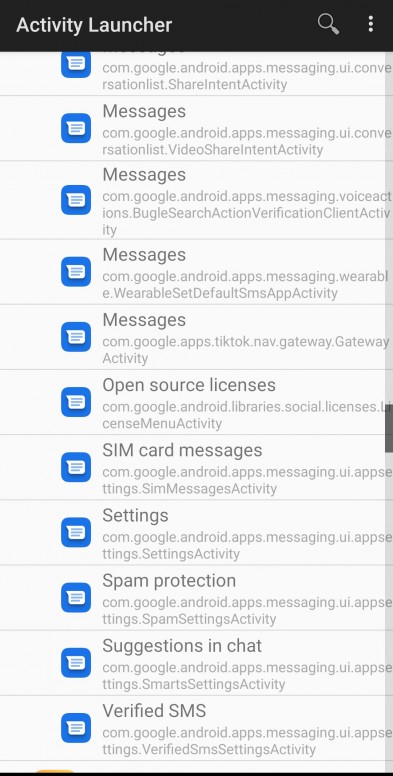

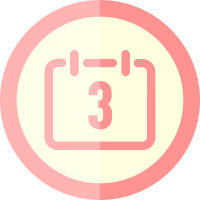













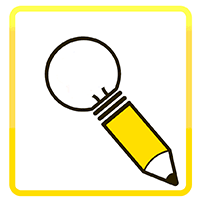



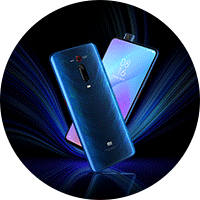








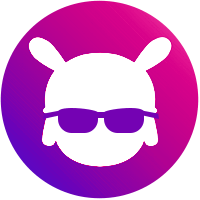







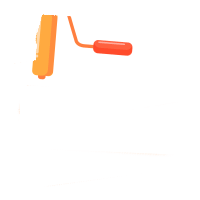












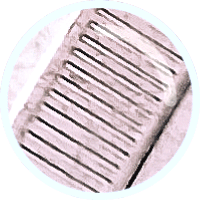


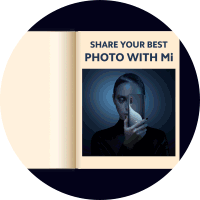
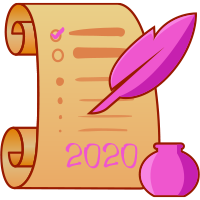






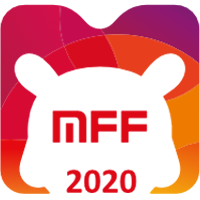







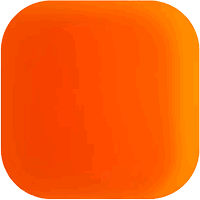






 Get new
Get new