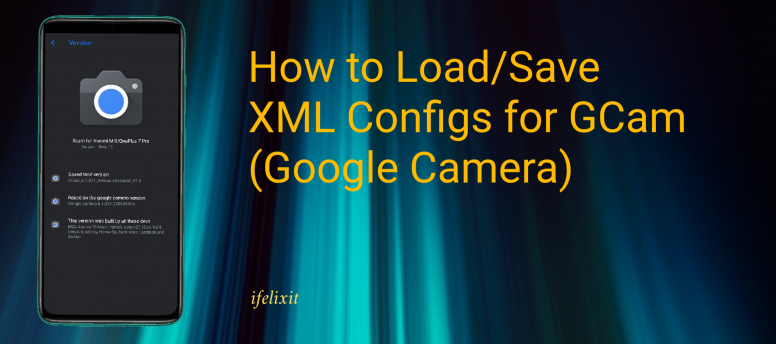Hei Mi fans, Google Camera aka GCam port is one of the sorted for camera app. Why is that so? The camera app is versatile for developer to enhance and customize for other devices with the features available to the Google Pixel or Android One. Currently, Gcam 6.3, 6.2, 6.1, and the stable 5.1 mods for various Android devices is being ported with support for config.xml files. Config xml are bunch of settings which is contributed by users to get a stunning captures based on the version compatible to the mod for individual device. Here, I will make a quick start tip to get you going to enhance and optimize your GCam on your phone. Since I have installed the MGC_6.1.021_xcam6_RN8P by Wyroczen on my Redmi Note 8 Pro to tap the specifications of 64MP Quad camera to the apex. Note: Some GCam versions support import/export of .xml files, allowing users to quickly load the best settings for their phone. 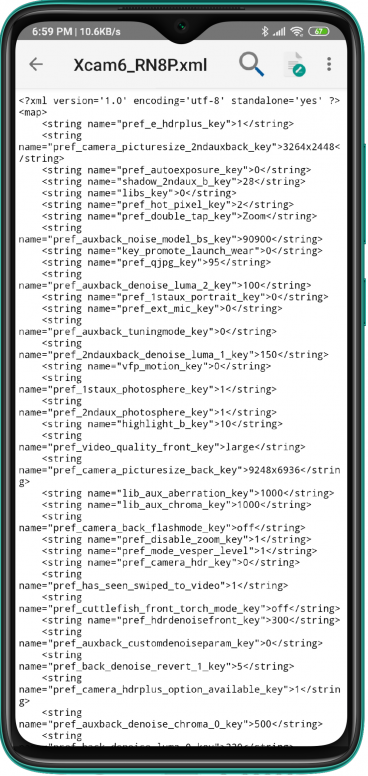
Functions of Configs.xml setup sub-comand
How to Load/Save XML Configs To begin, you need the Configs folder in your phone internal storage. There two ways to do that: Method 1 - To create the Configs folder, all you need to do is to save the settings. First launch Google Camera, on the camera click "more" then "Settings" and look for "Save settings". It will prompt you to "Enter configs name", then choose a name and click Save. Next go-to to File manager, locate GCam folder in the Internal shared memory. Your configuration will be saved in the default /GCam/Configs/ folder (eg: /GCam/Configs/config-name.xml). 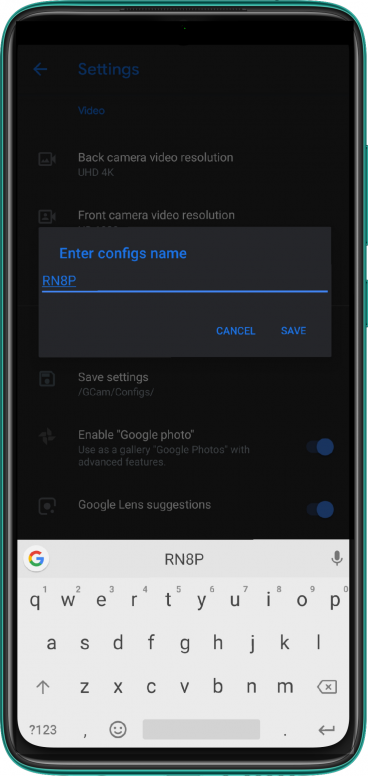
Method 2 - Simply go to your File manager app, create a folder "GCam" then open the newly created folder and create another folder as "Configs" inside it. 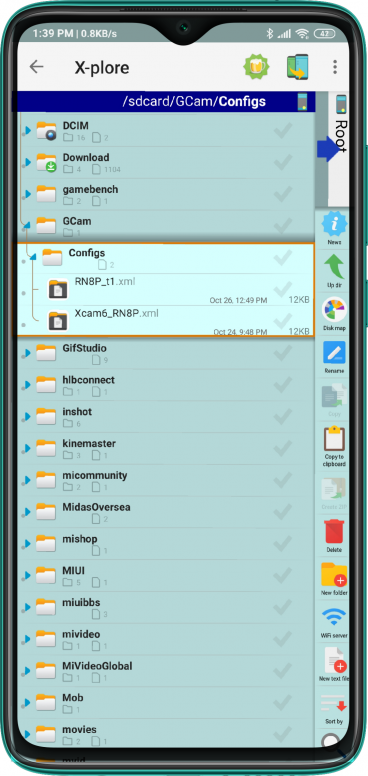
Download Xcam6_RN8P.zip, unzipped, and copy the Xcam6_RN8P.xml configuration file, then paste Xcam6_RN8P.xml file inside the "Configs" folder. Next, launch Google Camera, double tap anywhere on the dark area around the capture button. It will then prompt you to Choose config, scroll the list if you have saved a number of xml files, or else just tap on the one listed and tap Restore to invoke the settings. GCam will then restart itself. 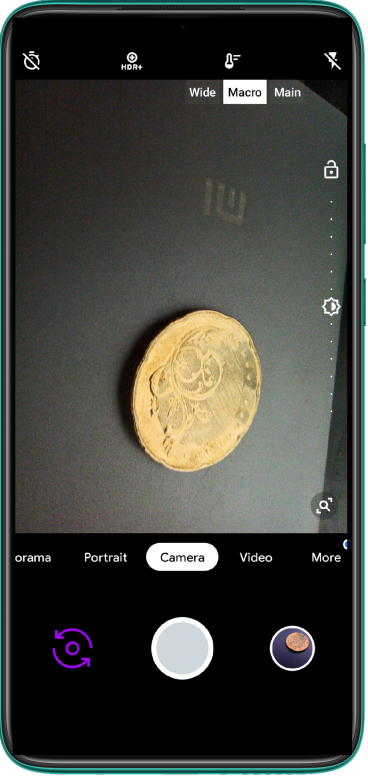
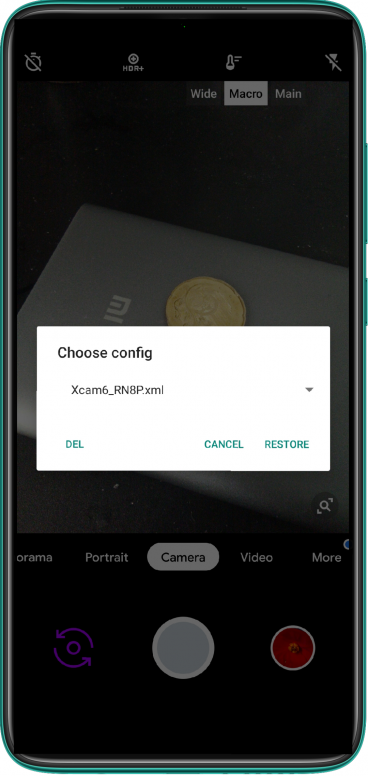
This file can be used on another GCam version that supports this feature or shared with other users. That's all to it, and you are ready to snap away with all the optimal settings for a stunning photo. Samples of Stock vs. GCam shots 





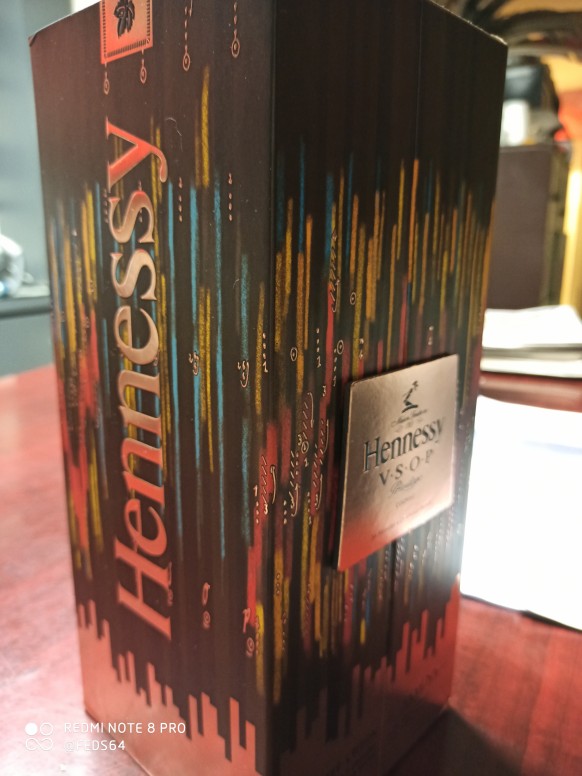
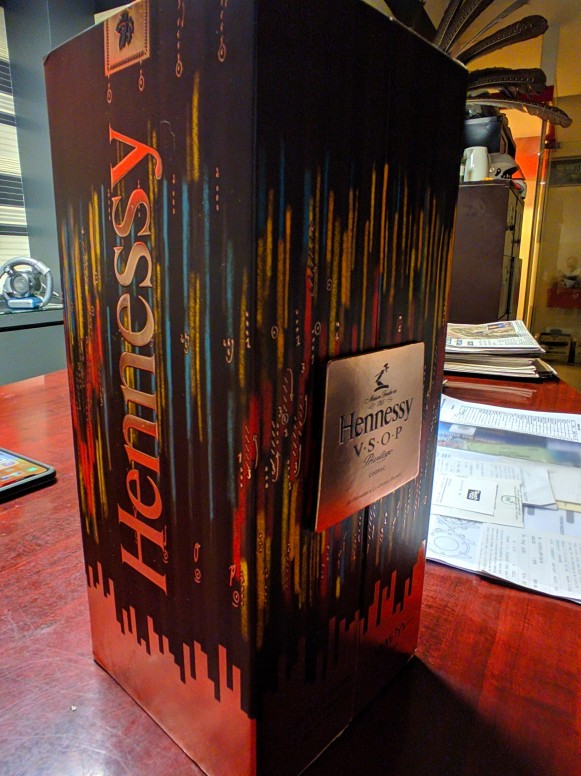
"Solving with simplicity"  The difference between 64MP and 48MP camera Unboxing the 64MP AI Quad Camera King - Redmi Note 8 Pro Camera King Unleashed - Redmi Note 8 Pro Review Redmi Note 8 Pro: Some amazing shots... Stunning & Adorable Redmi Note 8 Pro Taking Macro Photography Made Easy with Perking |
Rate
-
Number of participants 1 Experience +1 Pack Reason

 Rate
Rate








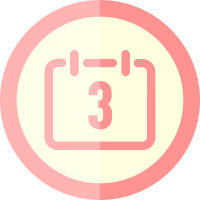













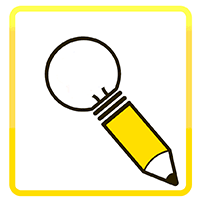



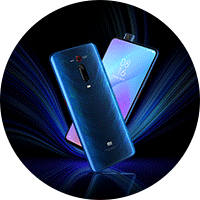








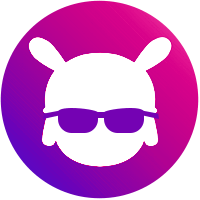







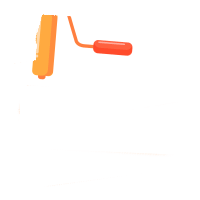












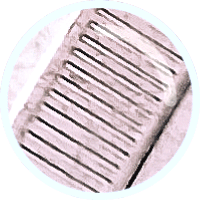


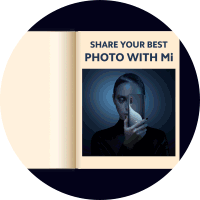
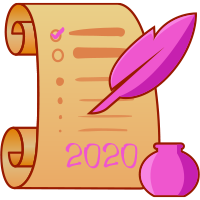






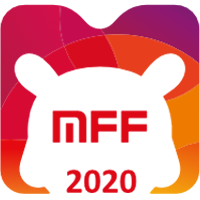







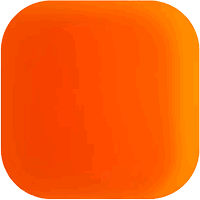






 Get new
Get new