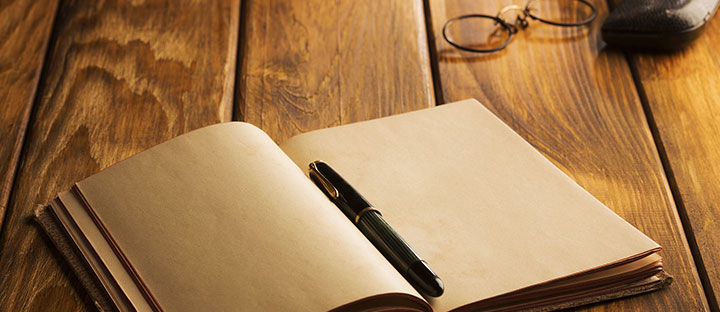|
I have bricked my Mi A3, it happened in less than a week of use. As the bootloader is blocked the way I found was to enter edl mode by test point, but when I try to pass rom stock through mi Flash appears the error: "System.Exception. Autentication failed". That is, my account is not authorized. Can anyone help me with this? I do not know what else to do.. So How to authenticate my mi account for flashing brick phone in EDL mode?? Mi id: 1750962582 *english translated |
In order to fulfill the basic functions of our service, the user hereby agrees to allow Xiaomi to collect, process and use personal information which shall include but not be limited to written threads, pictures, comments, replies in the Xiaomi Community, and relevant data types listed in Xiaomi's Private Policy. By selecting "Agree", you agree to Xiaomi's Private Policy and Content Policy .
Agree


 Rate
Rate


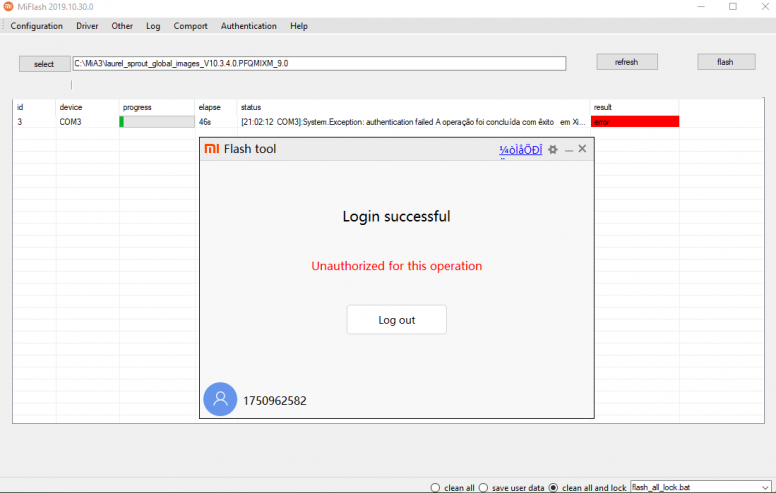


 Get new
Get new