
Thanks to our moderator Akash Sarkar from Mi Community India for this very helpful tutorial! Hi Filipinas Mi Fans, happy Monday, a fresh start of a new week!! Many of you have asked about method to delete/remove/bypass a redundant Xiaomi account. Unfortunately there's nothing we can do. But there's a simple way to solve this issue. For this you will need to send a mail to this email ID: service.global@xiaomi.com. In the mail you will need to provide the Xiaomi account details and a snapshot of the device. Also you need to mention the reason why you want to delete it (give a proper reason). The staff will delete the account after they've confirmed the bounded email address. Example: Dear Xiaomi Authority, My self Akash Sarkar, a Xiaomi phone user. Now I am using Xiaomi Mi 5 32/3 GB Qualcomm Snapdragon version. I have accidentally deleted my Mi Account without log out from my device. After restart my device got stuck in a screen which is saying "This device is associated with an existing Mi account ID". But I can not able to reset password as the account is deleted. Mi Account Details: Mi account ID: 15787XXXXX Registered email ID: akashsaxxxxxx@gmail.com Registered mobile number: +91 9XXXXXX244 IMEI Details: IMEI 1: 8696440XXXXXXXX IMEI 2: 8696441XXXXXXXX Snapshot of The Device: 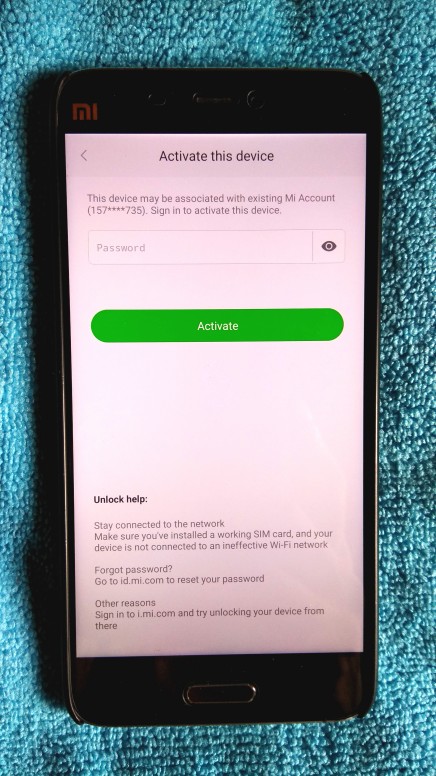
Please help me to unlock my device as soon as possible. After that you will receive a mail from Xiaomi Global, they will generate an unlock code which will be displayed in your mobile screen and they will ask you to send this unlock code to them. After that you need to send this unlock code to them by using reply option (eg. Unlock Code: XXXXXXXX). Now you don’t need to do anything else. After some time your device will get automatically unlocked from your Mi Account. (Make sure your device is connected to the internet.) If you don't have a bounded email address, but only a phone number. You'll need to go to https://account.xiaomi.com/pass/serviceLogin to make a screenshot of the page with your Xiaomi account and the bounded phone number, and send it to service.global@xiaomi.com. This way they'll unbind the phone number, but will not delete the account. If you need to delete the account, you'll need to bind an email address with the account first. Hope this will help many of you who are having problem with this. Recommended Threads: |
Rate
-
Number of participants 2 Experience +2 Pack Reason


 Rate
Rate








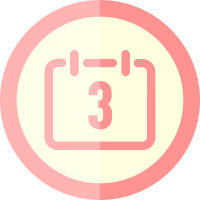











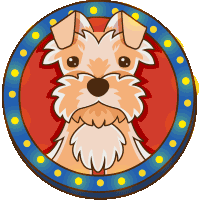



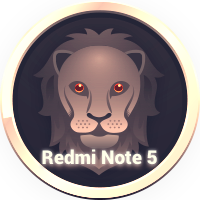















 Get new
Get new