|
Hello Mi Fans, I hope y'all are doing good! Everday we get new users and new members registered on Mi Account and Mi Community. Whether if you're a newly registered or long-term account, I want to share this with you all - a step-by-step guide about Mi Account ID, from how to set it up to frequently asked questions. Hope you will find this thread useful! Let's continue reading Mi Account is your personal account of Xiaomi. Once you register, users can have access to all kinds of products and services offered by Xiaomi. Such as, Mi Community, Mi Cloud, Mi Themes, Mi Store, F-codes, device finder service, device lock, and much more. With your Mi Account:
How to setup Mi account? Creating a new Mi account is simple. Follow the steps below. 2. There you have two options to create an account. Either by e-mail or mobile phone number. 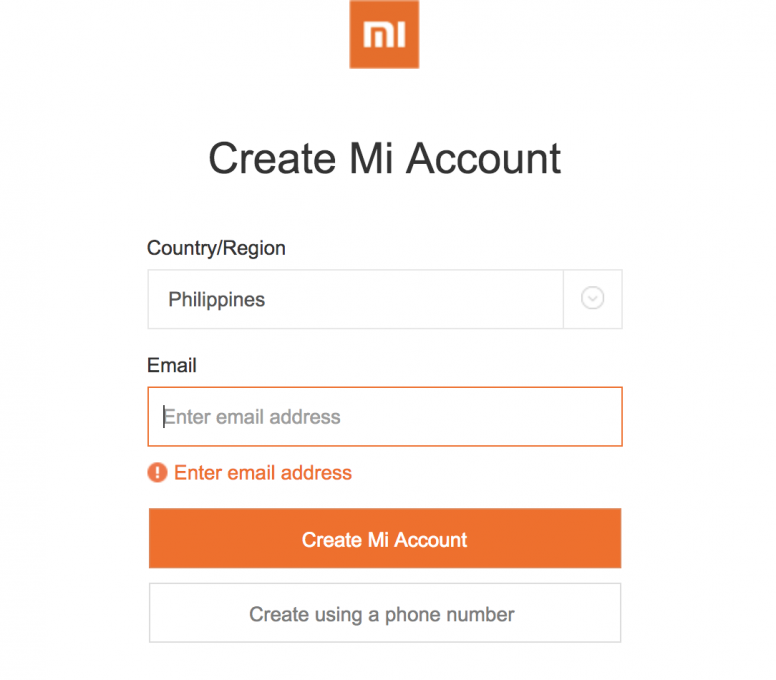
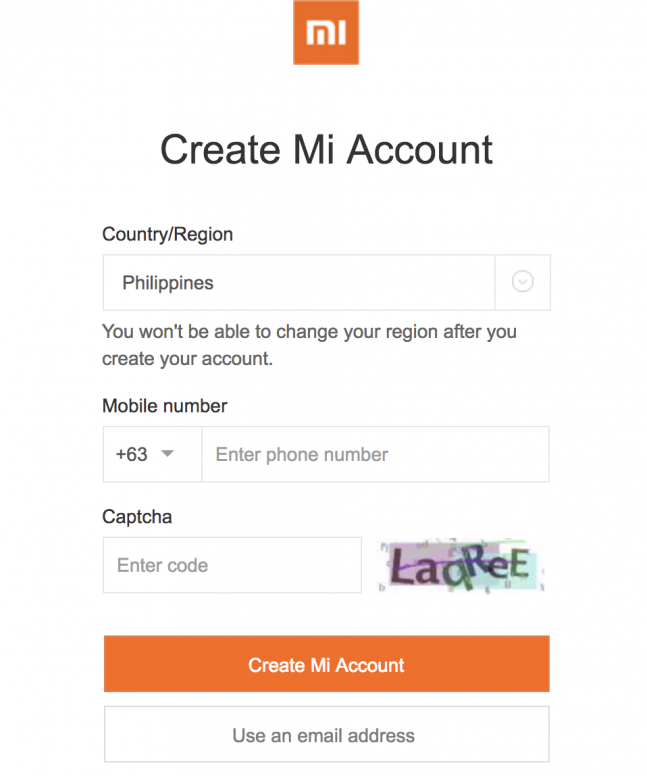
Email Phone number Using E-mail Next step?
Using Mobile
How to find out your Mi ID? 1. By logging in to your Mi Account through any browser. 2. From your phone:
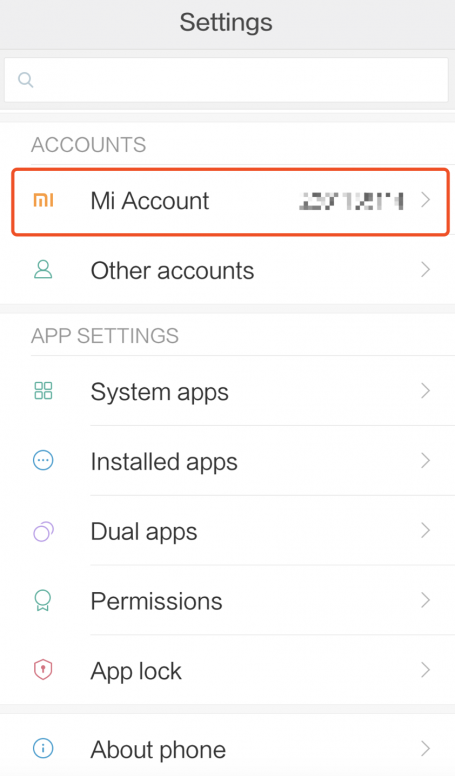
3. How to check Mi ID from Mi community profile ?
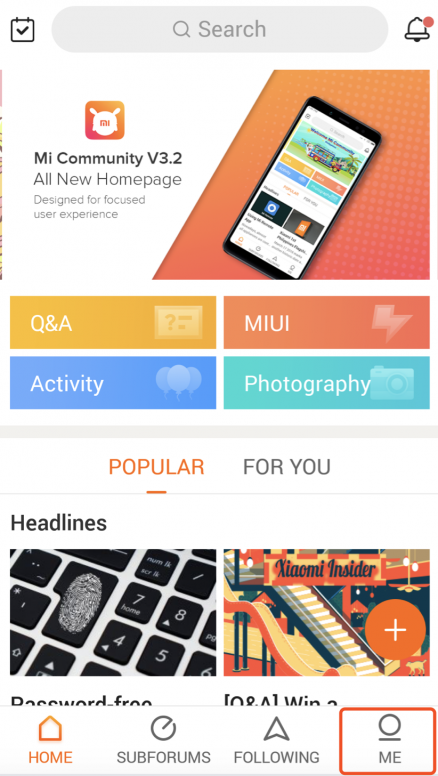
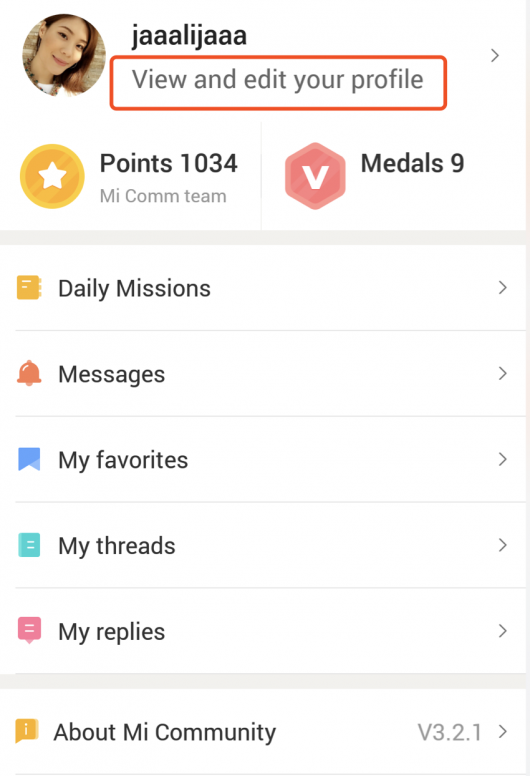
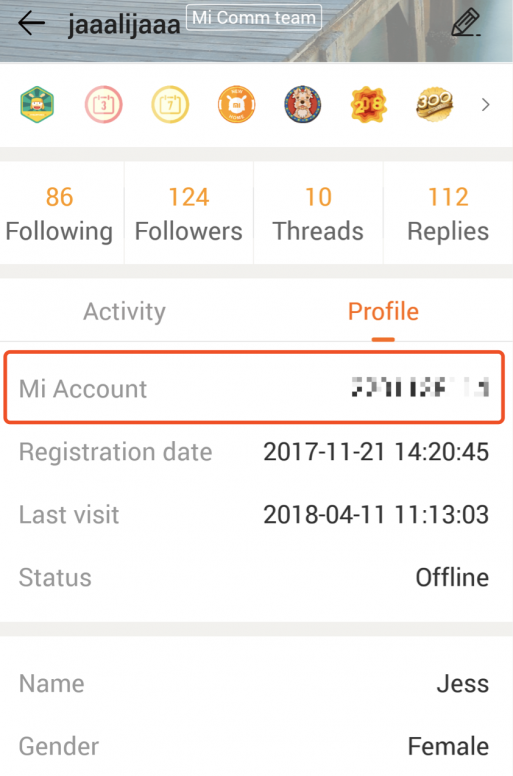
After successfully making an account,you can add details like your name, mobile number, recovery email, security questions, change Mi account password, etc. For this, go to Mi Account and login with your Mi Account credentials and change according to your need. *Please note, make sure that you set a recovery email/phone number, in case you forget your account details. You can edit your personal information like name, birthdate and gender. You can also view the list of social accounts that are associated to your Mi account. If you want to remove such an account, just click Remove option. Under "Products" tab, all the Xiaomi products/services are visible when you logged in with your Mi account. Forgot your Mi account password? Do not worry. Here are ways to recover it. Xiaomi is a very user-friendly platform for users to reset their password. 1. Go to https://account.xiaomi.com 2. Click on Forgot Password option 3. Now you will be asked to give either your email or mobile number that is linked with the account. 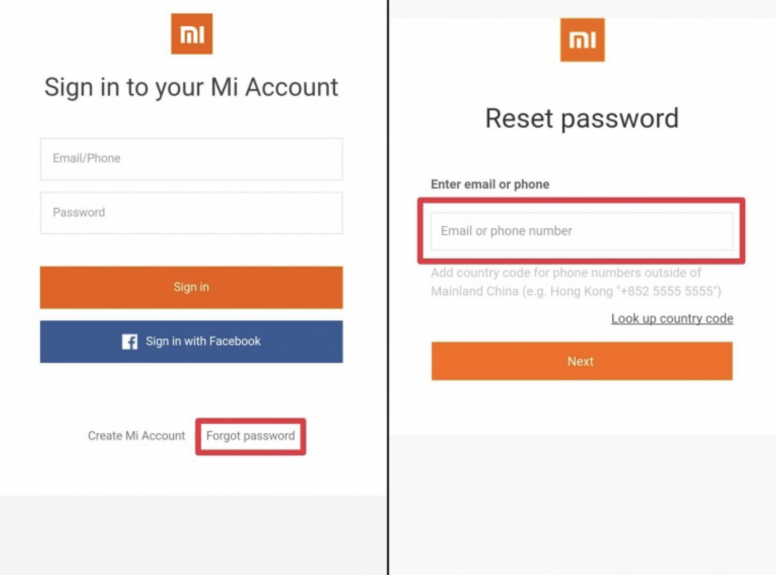
4. You will receive a verification link in your email or you will receive an OTP if mobile number is chosen to reset password. 5. Follow the instructions mentioned in your email or provide OTP to confirm your identity. 6. You can easily reset a new Mi account password now. Hopefully now you have a better understanding of how your Mi Account works. Special thanks to the original thread author, Sourav A K Drop us any questions in the comments below! |
In order to fulfill the basic functions of our service, the user hereby agrees to allow Xiaomi to collect, process and use personal information which shall include but not be limited to written threads, pictures, comments, replies in the Xiaomi Community, and relevant data types listed in Xiaomi's Private Policy. By selecting "Agree", you agree to Xiaomi's Private Policy and Content Policy .
Agree


 Rate
Rate










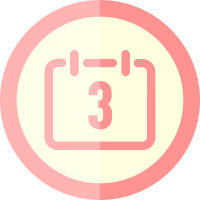











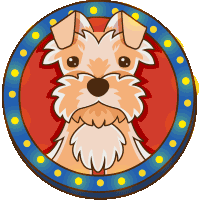



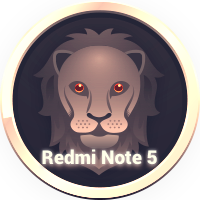















 Get new
Get new