
MIUI12 Yours alone. Chase your dreams. MIUI 12 has something new for everyone. Your favorite apps have all been revamped. Life and work are so much easier with MIUI 12! The first key word of MIUI12 for the Backup and Restore revision this time is "flexibility". With additional options to backup to your Computer, USB drive, on top of the Mobile device, Mi Cloud and Google Backup that is previously available. All the options give you the liberty to store your potentially sensitive data, such as contacts, SMS, call history, images, audio and visual media, other system app data, including the choice of third party apps and data. Back Up and Restore Options Mobile device On your phone, go to Settings My device Back up and restore. Tap on Mobile device, enter your Password to unlock your phone. Tick the data that you need and tap Back up to backup your data and media. To Restore at any time, and your backup file will be stored at MIUI/Backup/AllBackup folder. Computer On your phone, go to Settings My device Back up and restore. Tap on Computer, for this you should already made a Backup, if you haven't goto the previous option, "Mobile device" and backup accordingly. Connect your mobile device to the computer via a USB cable. Find the backup in the MIUI/Backup/AllBackup folder and copy to your computer. USB drive On your phone, go to Settings My device Back up and restore. Tap on USB drive, select the item you want to backup directly to your USB drive. This saves the hassle of losing your backup which is a new added option. Xiaomi cloud On your phone, go to Settings My device Back up and restore. Tap on Xiaomi cloud, select the item you want to backup and click Sync to sync the app data. With that you have the option to Quick sync in real time which increases power consumption. Google Backup On your phone, go to Settings My device Back up and restore. Tap on Google Backup, just enable the Turn on backups to automatically back up the device data, such as WLAN passwords and call history, app data remotely. When you enable Automatic Backup, device and app data is periodically saved remotely. As for Restore, it will Automatically restore, when reinstalling an app, restore back the settings and data. At any time, you need to do a factory reset, you can now easily use the methods above, the most flexible method being the USB drive which directly and safely from your device. That's all for now. "Solving with simplicity" [MIUI12] Related threads |
In order to fulfill the basic functions of our service, the user hereby agrees to allow Xiaomi to collect, process and use personal information which shall include but not be limited to written threads, pictures, comments, replies in the Xiaomi Community, and relevant data types listed in Xiaomi's Private Policy. By selecting "Agree", you agree to Xiaomi's Private Policy and Content Policy .
Agree

 Rate
Rate


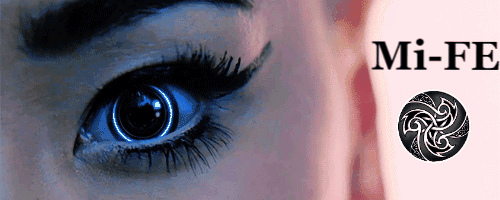









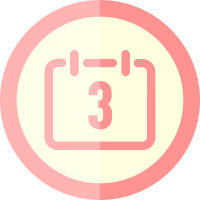













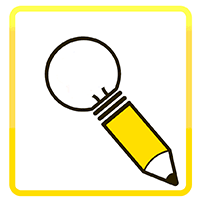



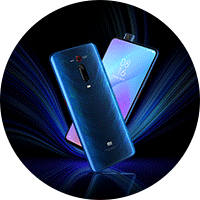








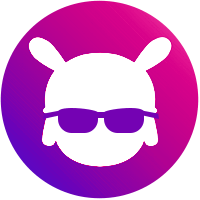







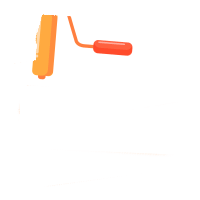












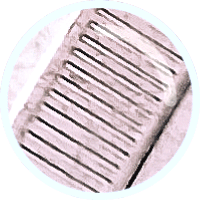


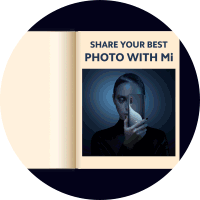
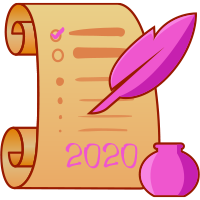






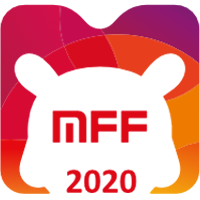







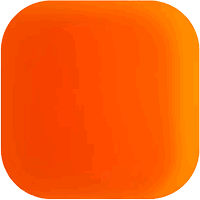






 Get new
Get new