
Android-Touchscreen-Calibration-Featured.png.pagespeed.ce.EKCiz_kjjb.png (184.35 KB, Downloads: 16) 2019-10-08 13:56:27 Upload Hi Mi Fans Over time, the touchscreen on your Android device might start to falter. Before you consider replacing your device, you should see if touchscreen calibration can fix any issues. Here’s how to recalibrate your Android smartphone or tablet. Does Your Touchscreen Need Calibration? Modern Android touchscreens rarely require the user to calibrate or otherwise configure it. Touchscreen faults are more likely to be caused by hardware issues that cannot be fixed than any particular configuration problem. That said, calibration shouldn’t be ruled out completely, as it can be useful in some circumstances. Testing Your Screen Before you begin, you need to see whether the touchscreen on your Android device is in full working order. Apps are available in the Google Play Store that will allow you to test the touchscreen instead.A good option to try is Touch Screen Test. 
Android-Touch-Screen-Test-App.png.pagespeed.ce.cPe7cvCUWK.png (33.22 KB, Downloads: 16) 2019-10-08 13:57:42 Upload The app will, like a paintbrush, record white dots where your fingers are pressed. If the responses are laggy or otherwise out of sync, that would indicate a problem with your screen that calibration could fix as a first resort. Calibrating your touchscreen Aother good app to try is the appropriately named Touchscreen Calibration. To begin, install the app from the Google Play Store. Next, open the app and tap the “Calibrate” button in the center to begin. 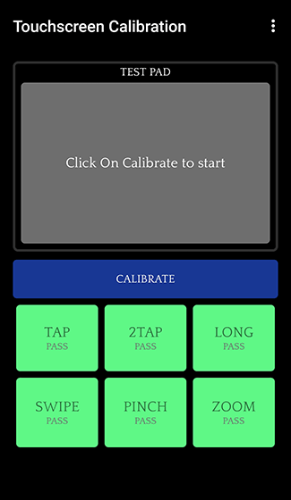
Android-Touchscreen-Calibration-App-Start.png.pagespeed.ce.cPyTkFDh0p.png (34.22 KB, Downloads: 20) 2019-10-08 13:58:23 Upload There are six touch tests for you to complete from single tapping to pinching. Follow the onscreen instructions and complete each test. When the test is complete, you’ll see a confirmation message. 
Android-Touchscreen-Calibration-App-Completed.png.pagespeed.ce.V1GOKB6Hs6.png (49.38 KB, Downloads: 18) 2019-10-08 13:58:56 Upload Restart your device and use an app like Touch Screen Test to see if there are any improvements. MIUI CIT Mode CIT Mode allows you to run some tests on you phone hardware , if the tests were successful, then the issue may be caused by Software problem, and if the tests were not successful , then the issue may be caused by Hardware problem . More info about MIUI CIT Mode : 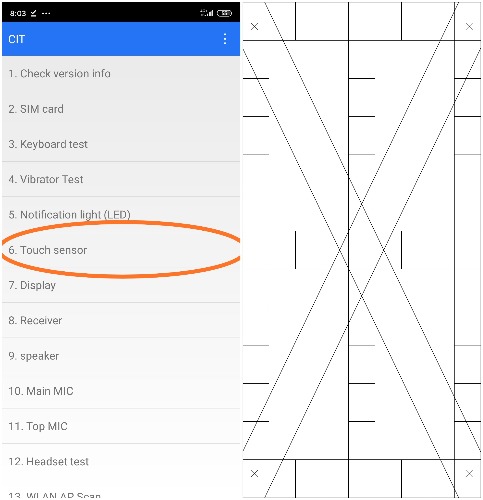
If All Else Fails, Perform a Factory Reset If the touchscreen still isn’t working correctly after calibration, there could be underlying issues with Android that only a factory reset can resolve. Make sure you perform a backup of your device first so you don’t permanently lose your data. Source Thanks for your time |
In order to fulfill the basic functions of our service, the user hereby agrees to allow Xiaomi to collect, process and use personal information which shall include but not be limited to written threads, pictures, comments, replies in the Xiaomi Community, and relevant data types listed in Xiaomi's Private Policy. By selecting "Agree", you agree to Xiaomi's Private Policy and Content Policy .
Agree

 Rate
Rate








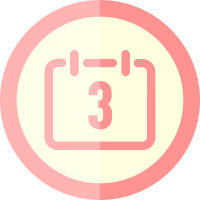







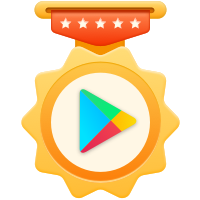

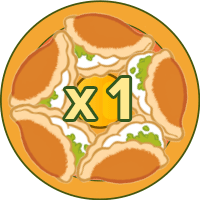
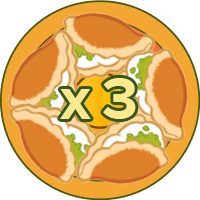







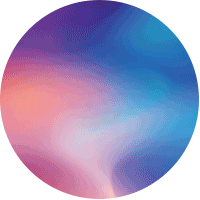























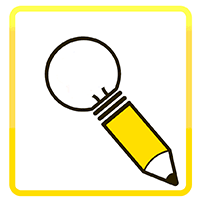
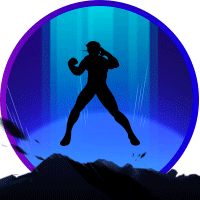







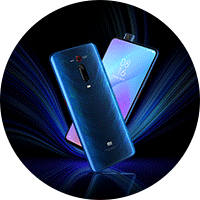
















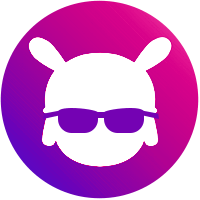







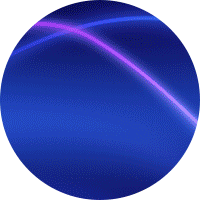
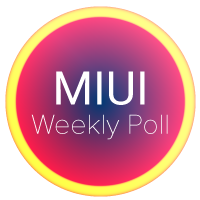


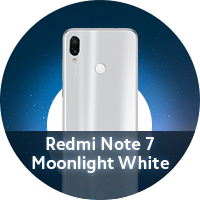





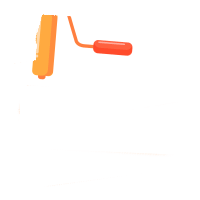





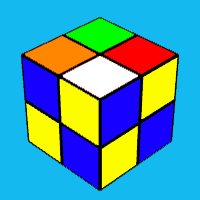


























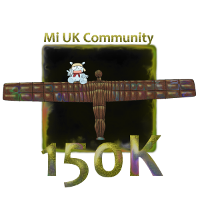


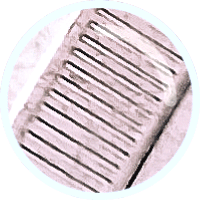




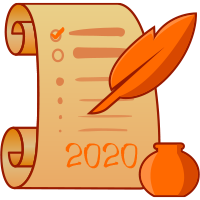


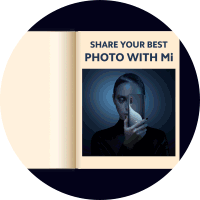
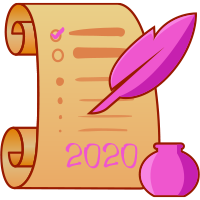






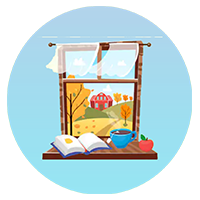







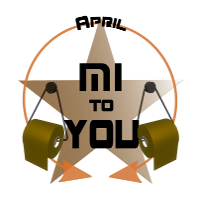














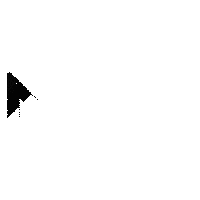









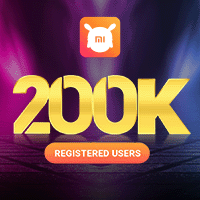

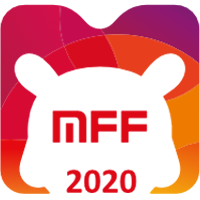











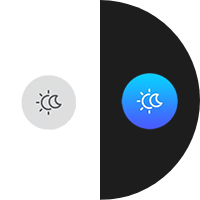
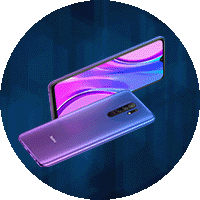





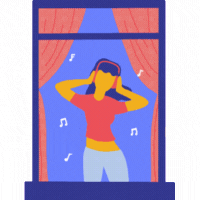







 Get new
Get new