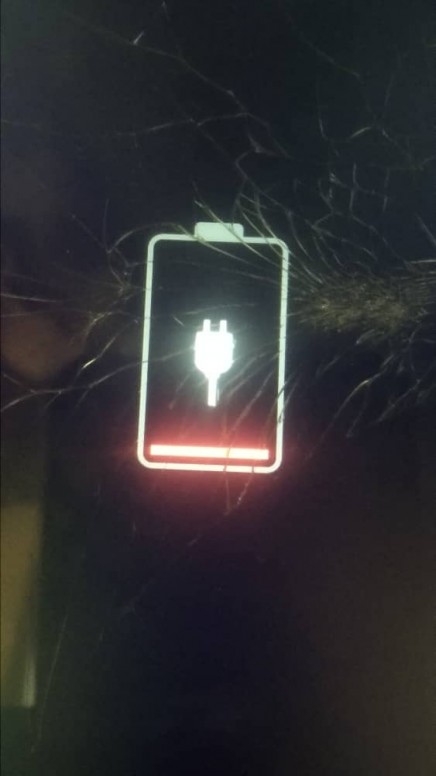Hello everyone, I've been seen some update notification for sometime now till i decided to update yesternight, If my memory serves me right the size was 1.4GB - Started the update and my wifi was kinda slow so i sleep off and saw in the morning battery stuck on the screen, Even if you connect charges the screen blinks then mi logo comes then the battery logo comes again, How do i fix this..Thanks in advance, Below is a shot of whats on the screen.
|
In order to fulfill the basic functions of our service, the user hereby agrees to allow Xiaomi to collect, process and use personal information which shall include but not be limited to written threads, pictures, comments, replies in the Xiaomi Community, and relevant data types listed in Xiaomi's Private Policy. By selecting "Agree", you agree to Xiaomi's Private Policy and Content Policy .
Agree


 Rate
Rate






 Get new
Get new