
Hello Mi Fan's!!! Internet is Google and Google is the Internet for many of us. You can use Google every day but you might not be knowing some tricks, funny searches and games that Google has hidden behind its vast layers of the database. You might wonder what are the uses of these tricks. To that, I would simply say that it’s just for fun. It is something you can show to your friends, impress them, show them your geeky side. In fact, when I showed these tips to one of my friends, he was really impressed with me and asked me how I came to know about them. So, to share all these fun things with you, I tracked down all the tricks and compiled a list of them. Here it goes: Best Google Fun Tricks Let's look  Google's Friends Easter Egg The iconic sitcom Friends has turned 25 and Google is in celebration mode. The ‘fun search engine’ has added lots of hidden Easter Eggs in Google search for the diehard fans who’d surely appreciate them. 
You have to simply search a character name with the word ‘friends’ to trigger the easter egg. For example, you can search for “Ross Friends” or “Monica Friends” and it’ll show a distinct icon for each character on the right side on the desktop. On phone, you’ll be able be easily spot it. Simply click on the icon and see the magic: 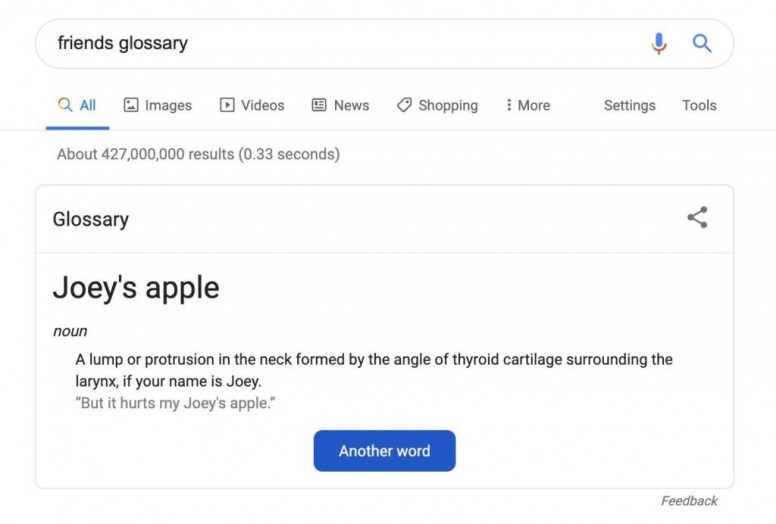
friends-easter-egg-glossary-1024x692.jpg (97.07 KB, Downloads: 19) 2019-09-20 12:40:22 Upload You can also search for “Friends Glossary” in Google Search to reveal Friends specific funny definitions of the phrases used in the TV show. 1. Do a barrel roll trick Go to Google.com and simply type in the search box “do a barrel roll” and see the magic. The page will rotate twice and then come back to its original position. Do check it out. 2. Atari Breakout Trick 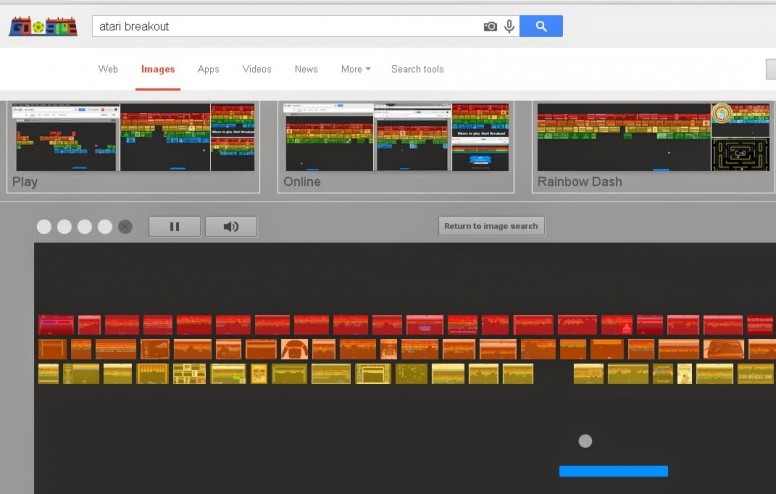
Go to Google images and type “Atari Breakout.” The images will be transformed into blocks where you can play Breakout, the classic arcade game of the 70s era. 3. Tilt page trick (Not working at the time of re-testing) 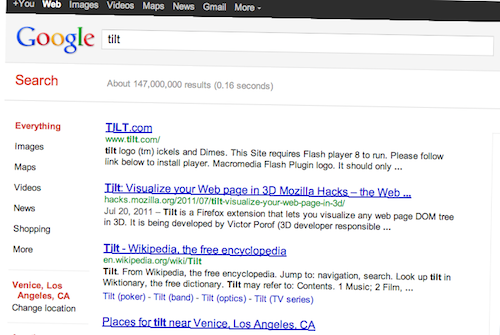
Search for “tilt” on Google and see how your page tilts a little. It doesn’t seem as intriguing as the other tricks, but it’s nice to see Google tilting a bit on your desktop. 4. Recursion trick (Not working at the time of re-testing) Search for “recursion” on Google and you will get stuck in an infinite loop much like recursion. Recursion means repeating. Google will show “did you mean recursion?” every time searching for recursion. It is a fun act of Google for all the geeks who understand what is recursion. 5. Google Gravity 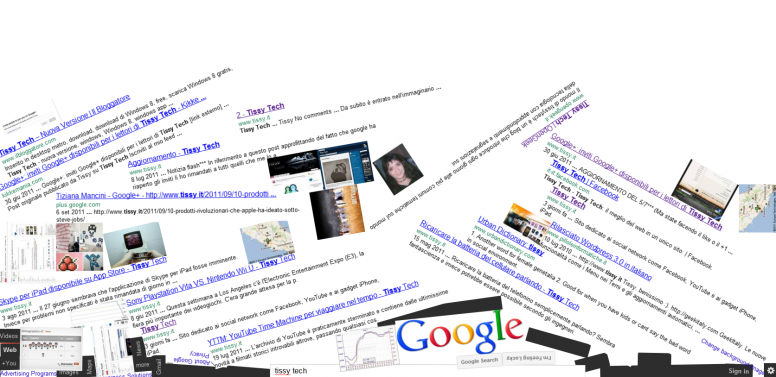
Type in the “Google Gravity” in their homepage and then click on the “I’m feeling lucky” button. It will redirect you to one of the fun projects called “Google Gravity”. It is a Chrome Experiment done by Hi-Res. See how gravity brings Google to its knees. You can even search for anything. 6. Zerg Rush 
When you type “zerg rush” in Google. The ‘o’ and ‘o’ of Google appears from the top and the right of the Google page and slowly eats up the whole page leaving nothing. It’s fun to watch. 7. Bonus: elgoog.im 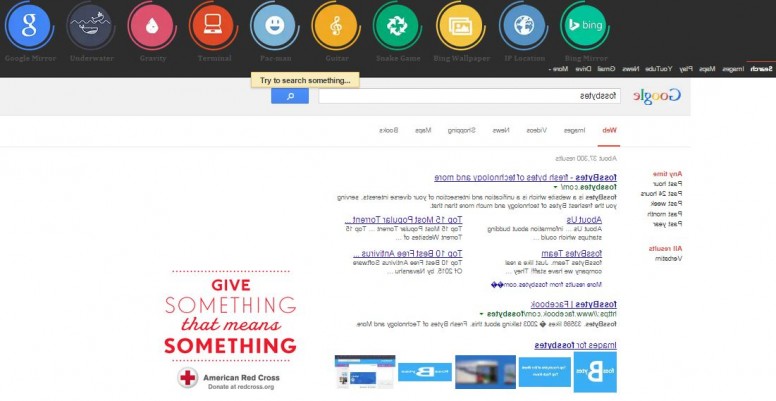
A rotated version of Google.com is another Google fun trick. Visiting this website provides you with a reversed Google site, known as Google backwards. You can also surf on elgoog.im, it’s fun. 8. Google Sky 
You can fly through space using Google Sky. You can see celestial objects, including stars, constellations, galaxies, planets and the Earth’s moon via Google sky. Source's--✍️ So Guys Which one is your Favorite Google Trick? Please Tell us. In the comments section below! |
In order to fulfill the basic functions of our service, the user hereby agrees to allow Xiaomi to collect, process and use personal information which shall include but not be limited to written threads, pictures, comments, replies in the Xiaomi Community, and relevant data types listed in Xiaomi's Private Policy. By selecting "Agree", you agree to Xiaomi's Private Policy and Content Policy .
Agree

 Rate
Rate





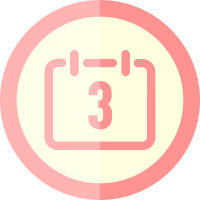









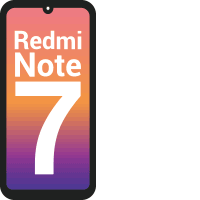







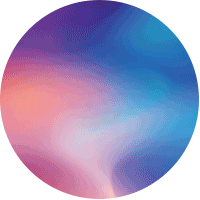










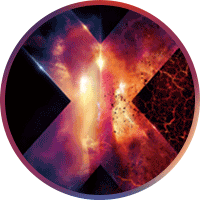











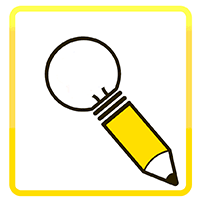

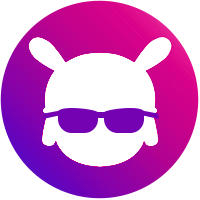














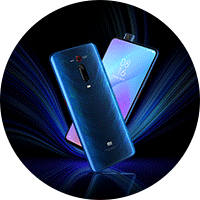













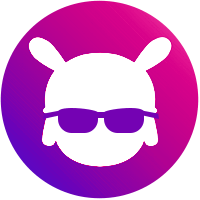









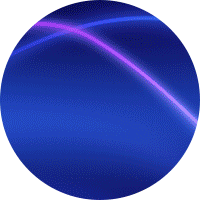
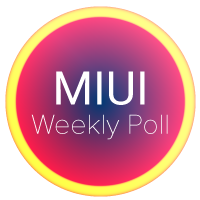






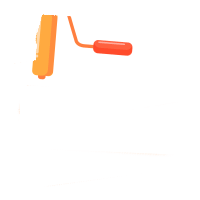




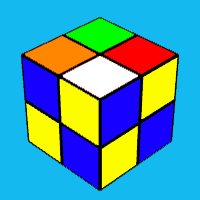













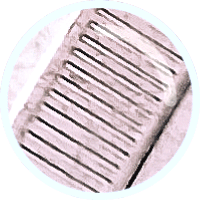

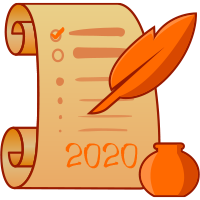
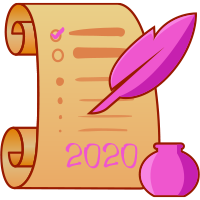




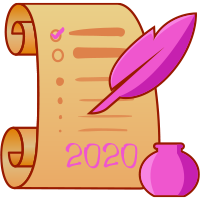



















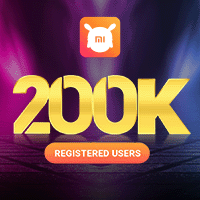

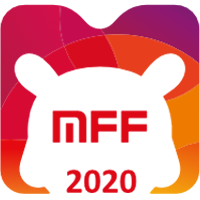








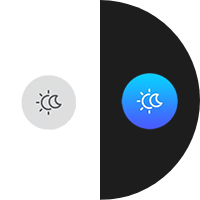





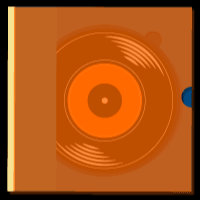

 Get new
Get new