Hello, Mi Fans 
Wassup everyone? Hope, all of you are having a pleasant time on Mi Community. Last week we have learnt a lot from Mi Community Global. Today, I'm back with another intriguing thread. So, let's start!
✒ What is Mi Cloud?
Mi Cloud is a great way to sync your data across multiple devices, and to have a cloud backup of your important information. It lets you to access photographs, contacts, call logs, messages, and more from anywhere in the world. When you sign up with Mi Cloud, you receive 5 GB of free storage. With the new MI Cloud desktop app, MIUI users can easily manage and organize their photo library. Users can upload and download images from their Mi Cloud to their laptops or PCs. Today we learn how to remove sync items from Mi Cloud.
✒ How To Delete Photos:-
- Go to https://i.mi.com/
- Now click on "Sign in with Mi Account"
- Now enter your Mi Id and password and click on proceed.
- After click on login there new page open where you can found contacts, messages, notes etc.
- Now click on "Gallery" if you're using Pc it's ask you Account verification and verification sent same mobile number which's used to create Mi account.
- After open gallery choose those images which one you want to delete.
- Tap on that images and select (you can select one by one or use select all option)
- After select images click on delete option, and again it ask you "Continue to delete" click on delete.
✒ How To Delete Messages:-
- Again go to first page and click on "Messages"
- Now tap on that message which one you want to delete.
- Select those messages and click on Delete option.
- After click on delete it's again ask you "Delete selected messages" now click on "Ok"
✒ How To Delete Contacts:-
- Again go to first page and click on "Contacts"
- Now tap on that contacts which one you want to delete.
- Select them (One by one or select all as of your choice)
- Now click on delete option and click "Ok" to delete.
✒ How To Delete Notes:-
- Again go to first page and click on "Notes"
- Now simply click on detete option.
- When ask you to "Delete note" click on "Ok"
✒ How To Restore Deleted Contacts, Messages, Images and Notes:-
- Again go to first page and click on "Trash"
- Here you can "Only Restore the items deleted within past 30 Days.
- Here i'm providing you only one step others're same you can do it easily.
- Click on "Gallery" once opened select images which one you want to restore/peremenant delete and click on as your choice for "Restore" click on recover and "Peremenant delete" click on delete completely.
- To check cloud storage space click on "Settings" Here you can "Cloud storage space"
Special thanks to @Elaine2046 & MIUI Tools Subforum Management Team!
Was this helpful for you? Do give us your valuable feedback in comments below!
| 


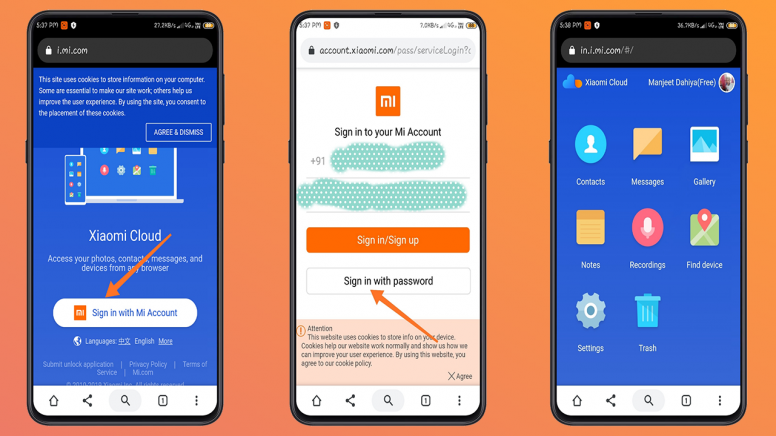
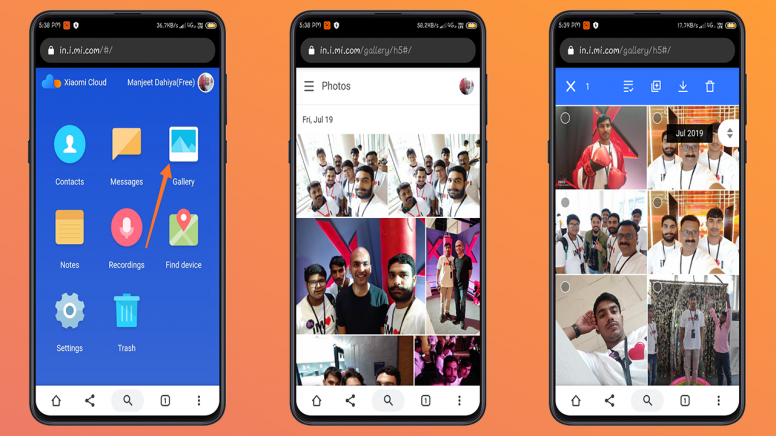
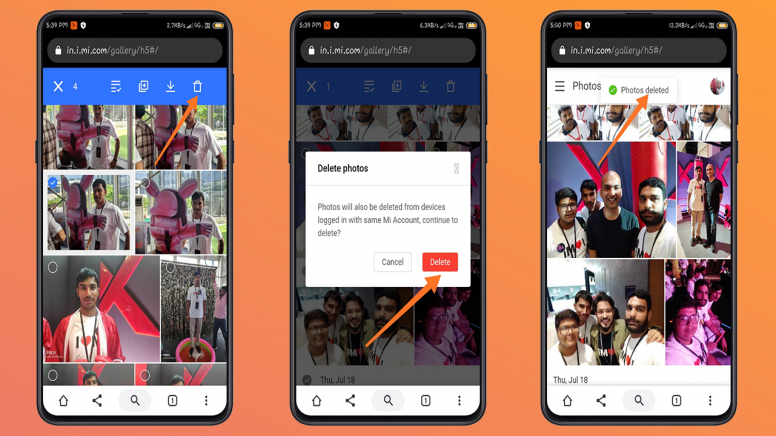

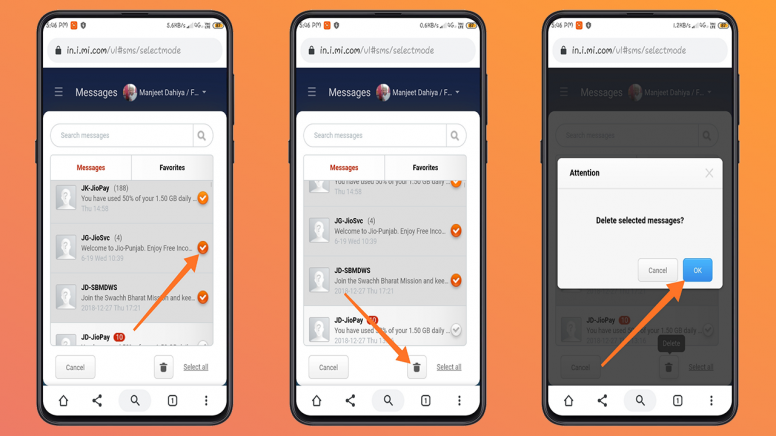
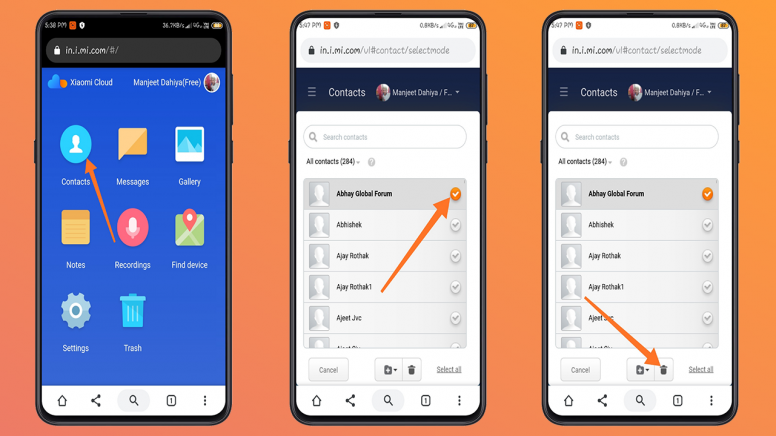
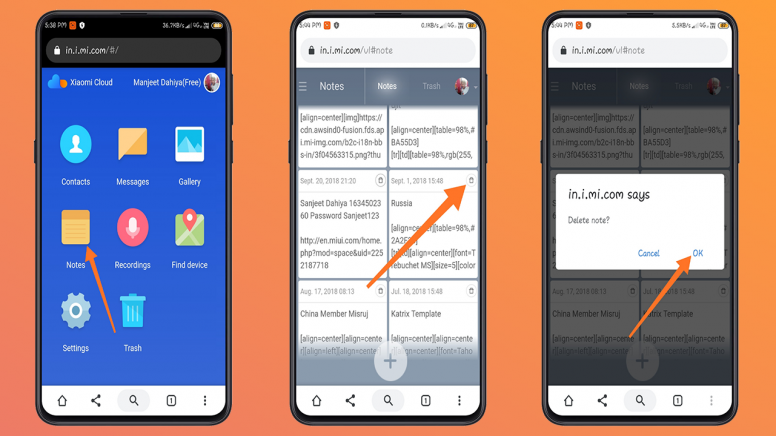
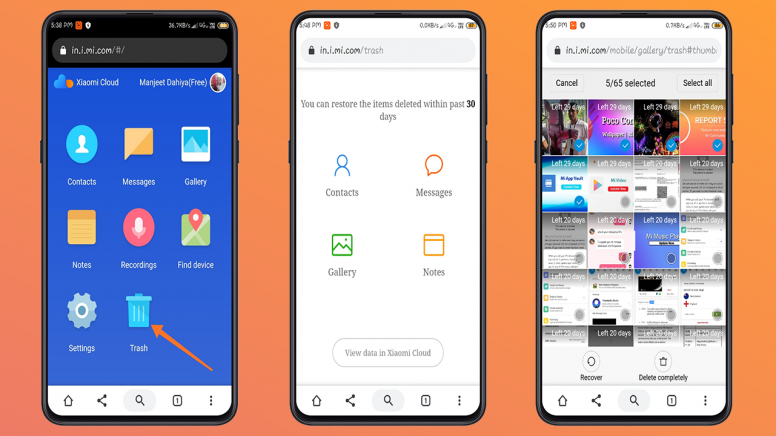
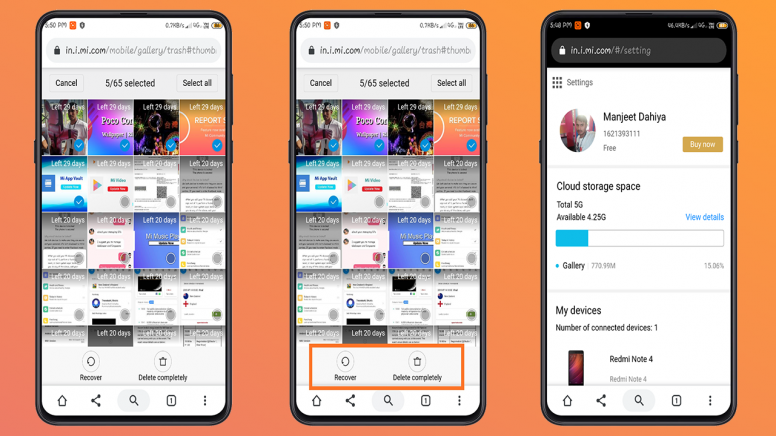


 Rate
Rate








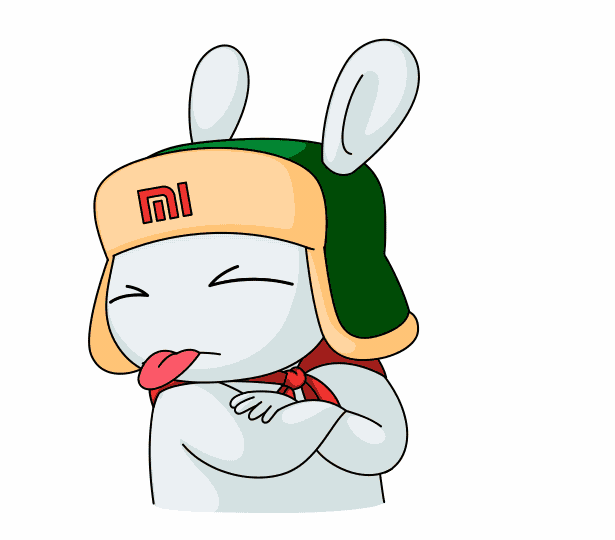




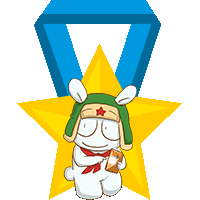

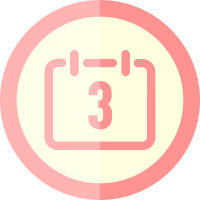






































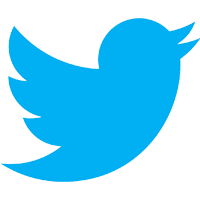

















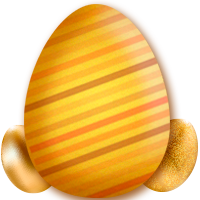






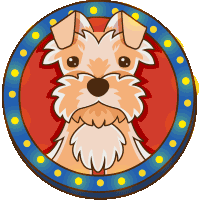




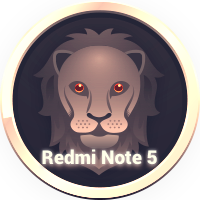




















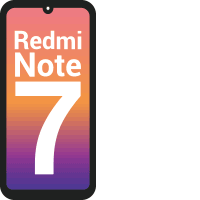






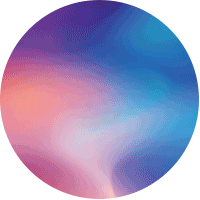










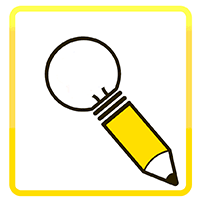







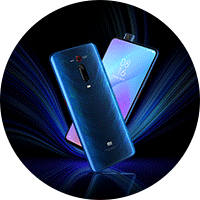











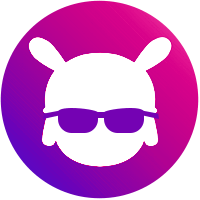





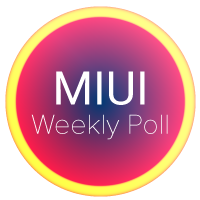



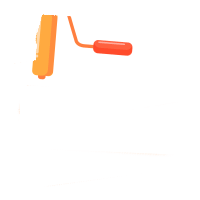





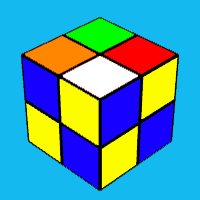








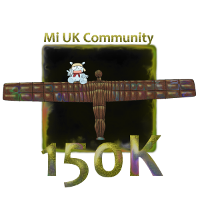


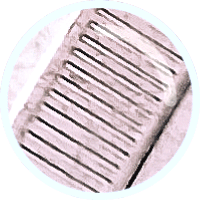



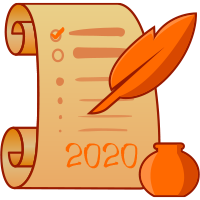

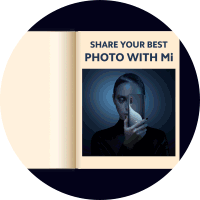
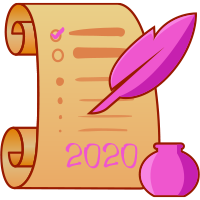














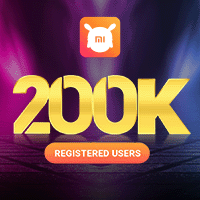

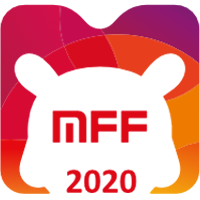





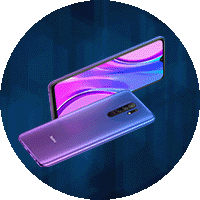








 Get new
Get new