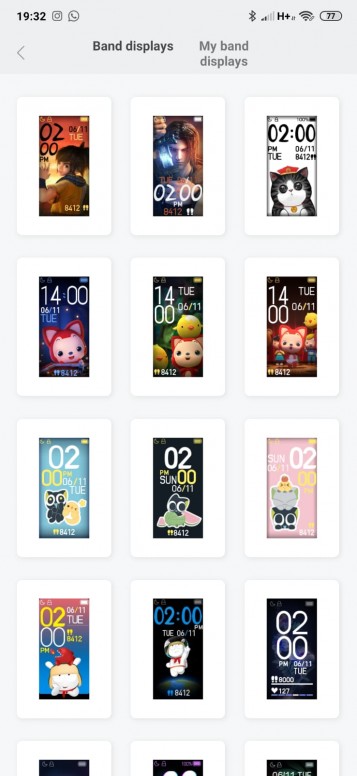|
Intro Hello Mi Fans!! The Mi Band 4 (or Mi Smart Band 4) is clearly one of the best wearables out there, with millions of units sold in no time. This time Xiaomi lets us change the Watch Face of the Mi Band and we can choose between dozens of themes (but we have to recognize that most of them, are horrible, horrendous, made for 5yrs old kids, or that's my opinion and many occidental people think the same). So a few days ago I discovered a way of changing the watch face for a custom one (or even create your own) and saw that there were no posts about it, so i'm making this post for y'all so you can customize the look of your Mi Band 4 as you like!! Install custom Watch Faces In the first place, i'm going to show you how to install custom watch faces that people create everyday, there is this website called Amazfitwatchfaces (https://amazfitwatchfaces.com/mi-band-4/) in which users create watch faces for Xiaomi wearables, and they included a Mi Band 4 section. In the metioned section, you can find hundreds of watch faces already made by users. The installation process is simple and there are no risks (at least I didn't find any) and I'll explain step by step now: 1- Download any .bin file for Mi Band 4 from Amazfitwatchfaces 2- Now you have to choose one of the watch faces you don't like from Mi Fit (you hate all of them, probably) 3- Sync that watch face you don't like to your Mi Band 4 (After this, a folder containing the .bin file will be created) 4- Open your phone File Explorer and go to: Internal Storage-Android-data-com.xiaomi.hm.health-files-watch_skin_local (there, there will be as many folders as watch faces you downloaded from Mi fit, these folders have a rare name like "AvJTsTaHCgM6SznmGuVSfYjjI2476KYDyu7tdfxO" these folders contain a preview image of the watch face (this way you can identify which is which), a .bin file, and an xml. 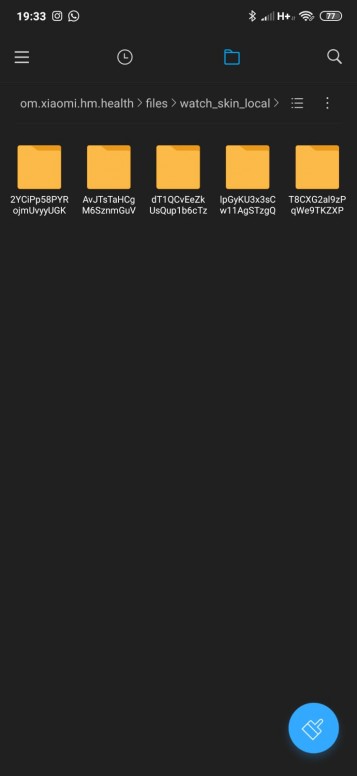
WhatsApp Image 2019-07-06 at 19.37.35(1).jpeg (34.92 KB, Downloads: 578) 2019-07-06 13:40:03 Upload 5- Now you have to move the .bin file of the custom watch face you downloaded to one of the Mi Fit watch faces folders mentioned in step 4, and rename and replace the old file with the new one (so you have to rename the new custom watch face with the same name of the old one, so we are replacing it). This way we're making Mi Fit believe that the watch face we downloaded is the Mi Fit downloaded one. 6- Now, in the Band Displays section on Mi Fit, select the Watch Face we replaced (it has the same preview picture as before) and press sync now, the new custom watch face will be applied! THAT'S IT! SIMPLE RIGHT?? CREATE YOUR OWN WATCH FACE This process is a bit more complicated, and requires photoshop abilities, we are going to edit a watch face to our liking so the possibilities are endless. In Amazfitwatchfaces there is a PC software available for editing this .bin files that contain our watch faces. You can find this software in Amazfitwatcfaces site Tools Apps & Tools Tools Amazfit Tools Mi Band 4 (Windows) https://amazfitwatchfaces.com/forum/viewtopic.php?f=25&t=704&p=1746 This software is a .zip file you have to extract, after that you'll get a folder with a bunch of files and an .exe application (don't try to run it alone cause it won't do anything) What this software does is decompress and compress the watch faces .bin files. To edit/create a watch face: 1- Find a watch face you like from the website or one of the Mi Fit ones, now, you have to open the .bin file with the .exe application, on windows you can do this by simply dragging and dropping the .bin file over the .exe app, then a window will open and you'll see logs, then a folder with the name of the .bin file will be created where the .bin file is 2- Inside this folder, there are a ton of tiny images, these are all the elements of the watch face, along with a .json file. We are going to create our own watch face by replacing these images with the ones we want, we cannot change the name of the images cause if we do, this won't work. 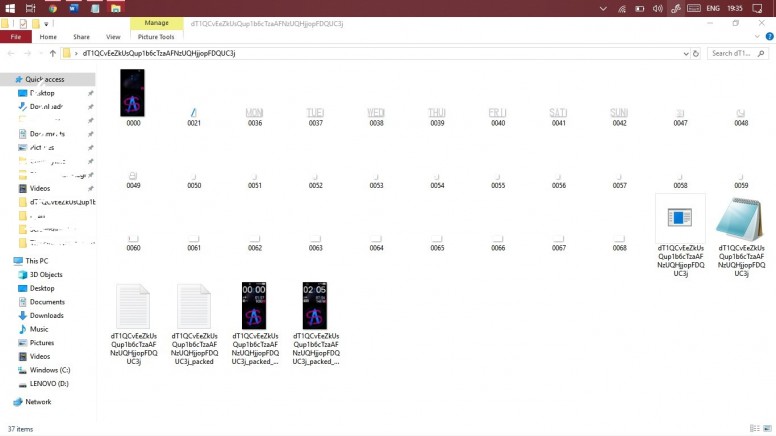
3- The 0000 image is the background, this contains the steps icon and the dots that separate the hour most of the times, also battery percentage if the watch face originally had it. 4- No matter what image we replace, it has to be the same pixel size as the original. 5- Do your own magic! Create your own icons, numbers and backgrounds or replace them with others from other themes. 6- After you replaced what you wanted to change, now you have to drag and drop (or open) the .json file with the .exe application we downloaded. If we did everything right, this will create a new .bin file with the changes we made. 7- Now take that .bin file and replace it with a Mi Fit one like the section above and sync! ---------------------------- And that's everything!! I hope you liked this tutorial, it would be cool if you shared with friends or comment and like with your thoughts! For any doubt dont hesitate to ask me in the comments or via DM! |
In order to fulfill the basic functions of our service, the user hereby agrees to allow Xiaomi to collect, process and use personal information which shall include but not be limited to written threads, pictures, comments, replies in the Xiaomi Community, and relevant data types listed in Xiaomi's Private Policy. By selecting "Agree", you agree to Xiaomi's Private Policy and Content Policy .
Agree

 Rate
Rate













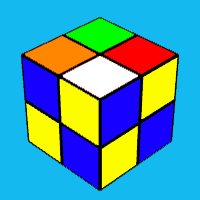


 Get new
Get new