
Hello Mi Fans Today im going to bring you a thread from one of our Global Mi Community Super Moderators Mi Flash Pro Tool is a versatile tool which can flash via recovery and fastboot. It can download any MIUI ROM directly without searching in other places. It is universal flasher for both MTK and Qualcomm phones as it contains SP Flashtool and Mi Flash at the same time. It flashes phone via recovery mode, without unlocking Bootloader. Note: I have not checked flash via recovery mode on locked BL as I don't have any device with locked BL. Please share if you were able to flash via Locked BL. Mi Flash Pro comes with both English and China versions. From the English version, you can download Global Roms and from China version tool you can download China Version Roms. Let's have a walk through of the features of the tool in detail:
Mi Flash Pro English : Download Here Mi Flash Pro China : Download Here Some issue with links, Uploading here G Drive Link : China Version G Drive Link : English Version Note: Mi Flash Pro will be auto-updated to the latest version after installing.
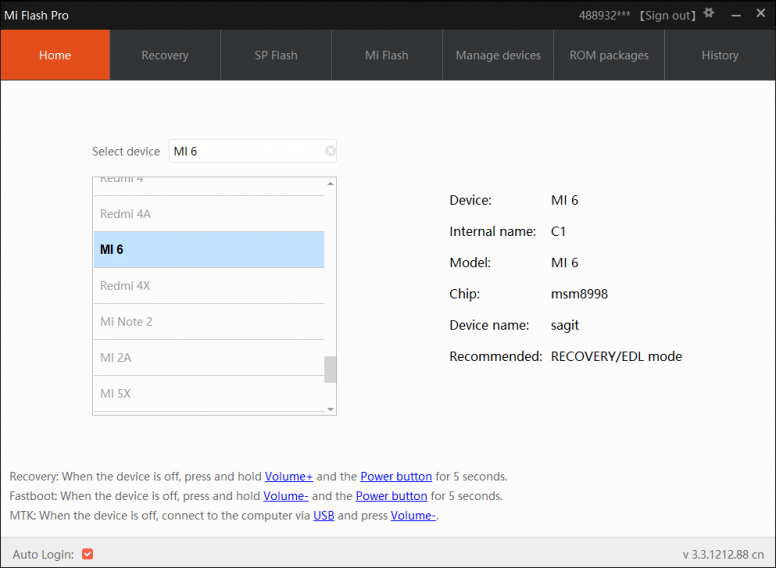 
Note: Choose correct ROM for your device.  
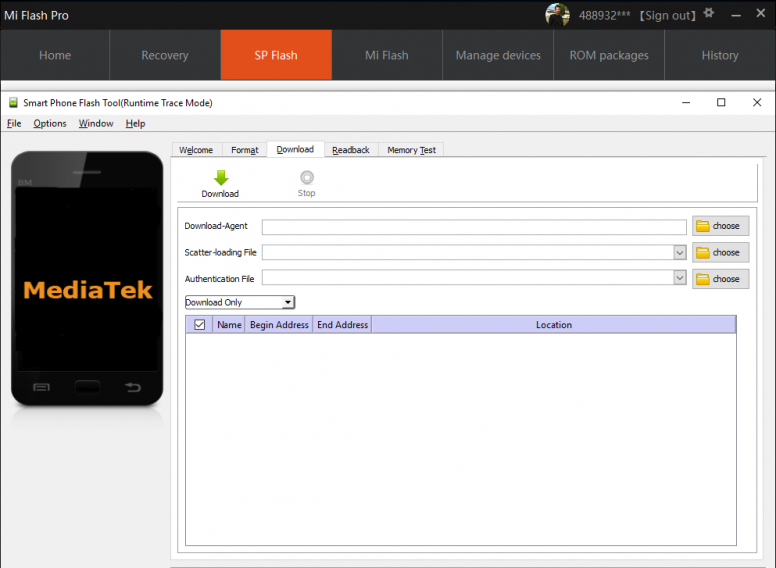
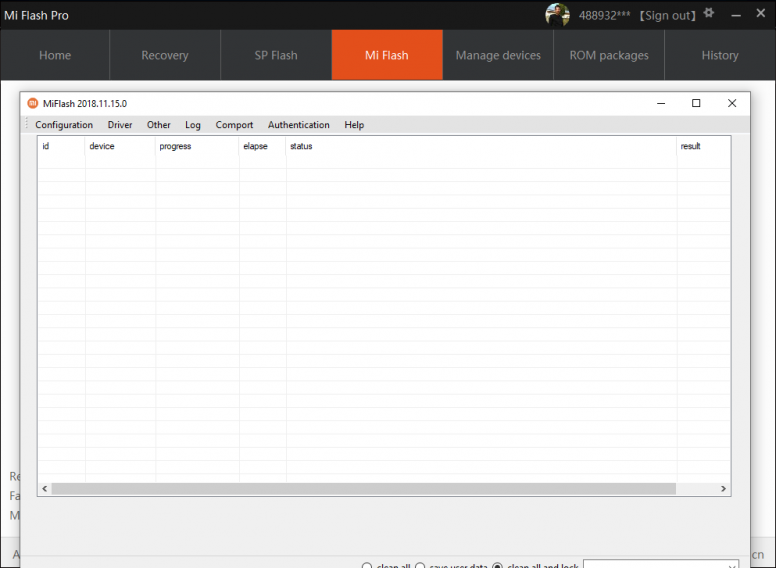

Note: For Global ROM links use English version and for China ROM links use China version. There is an option in settings to choose which ROM you want to see in ROM packages but it doesn't work for me. If it is working for you, please share it here. 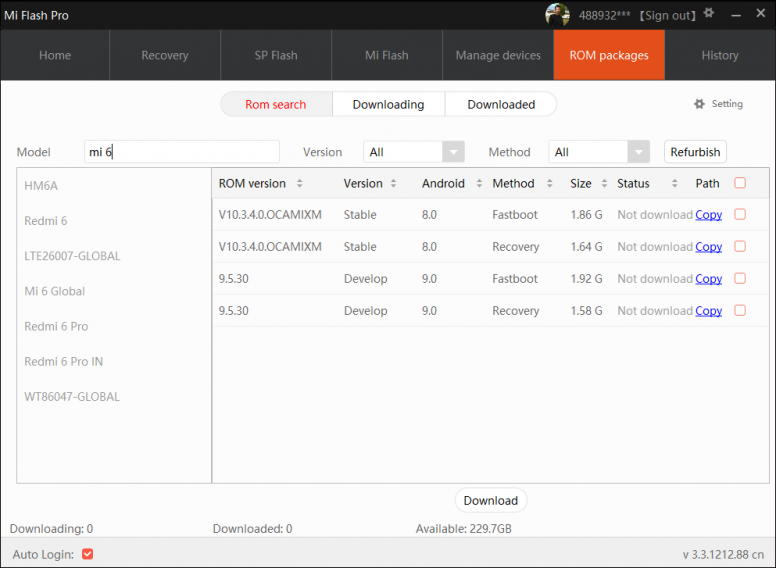   
 I have flashed Mi 5x with recovery tab in fastboot mode but could not try recovery mode with locked BL. Please share your flashing experience for users. I will be happy to stick helpful post and add them in the thread with proper credits. Happy Flashing. |
Rate
-
Number of participants 1 Experience +1 Pack Reason

 Rate
Rate










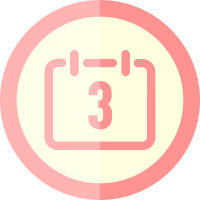
















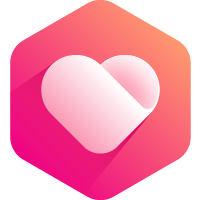










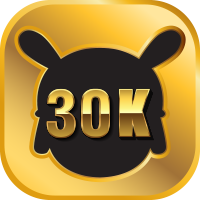



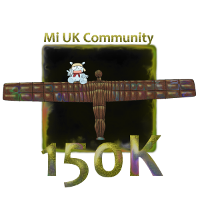


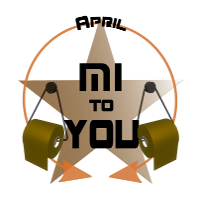

 Get new
Get new