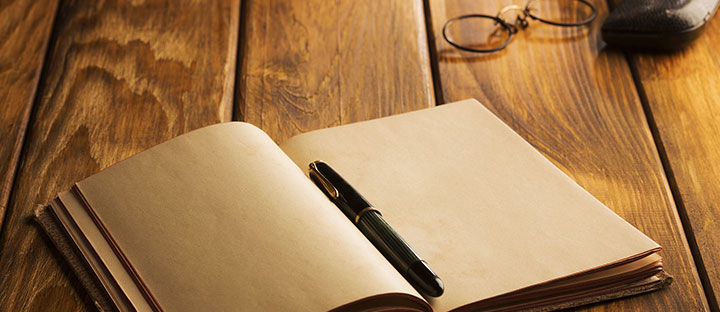|
Hi guys, well, I am writing this the second time, apparently, the first time I broke the rules  ... anyway, I would like to share something with you ... anyway, I would like to share something with you  . . I have recently bought an R3P router, very happy with it and its performance but was quite disappointed about the fact that the official play store app is version 3.0.9 but on the official website you can find (4.1.4 - beta) and (4.0.3 - stable). However, both are in CN, I don't know CN - can't read nor speak. Hence, I searched and found that someone already translated this to EN but the app is crashing and the translation wasn't the best (i found a word to word translation from google translator and the "translated" app - machine translation in my opinion sucks), and also some strings were still in CN and some characters were in CN as well. Well, what to do?  I have decided to translate it myself. Three different translators and the 3.0.9 as reference were used to put this together line by line  . I have also found that the app is forced to be localized in CN, I have changed this to EN as well (sorry dev . I have also found that the app is forced to be localized in CN, I have changed this to EN as well (sorry dev  ). ).Note: The original thread link: http://en.miui.com/thread-1453261-1-1.html General notes:
Download link: Application: https://drive.google.com/open?id=1zdSWQzXG2UQGc77Rt0hOvJGrewDMq0lA Firmware: https://mirom.ezbox.idv.tw/en/miwifi/ or https://www.zhiwanyuzhou.com/download/Firmware/Router/Xiaomi/ Content:
Timeline and notes: Edit (13.01.2018): Found and corrected some typos.... reupload for both versions. Edit (02.02.2018): Added new version, 4.1.5 Beta - Fixed know issues and improved stability Edit (29.05.2018): Added new version, 4.1.8 Beta - Changes in the description above Edit (23.07.2018): Added new version, 4.3.1 Beta - Changes in the description above Edit (24.07.2018): Added new version, 4.2.1 Stable - Changes in the description above Edit (27.07.2018): Re-upload version, 4.3.1 Beta / 4.2.1 Stable - Some additional translation Edit (27.07.2018): Added new version, WiFi Chain 1.1.1 Stable - Initial release Edit (30.07.2018): Added new version, 4.3.2 Beta / 4.2.2 Stable / WiFi Chain 1.1.2 Stable - Changes in the description above Edit (03.08.2018): Added new version, WiFi Chain 1.1.4 Stable - Changes in the description above Edit (13.08.2018): Added new version, WiFi Chain 1.1.6 Stable - Changes in the description above Edit (28.08.2018): Added new version, WiFi Chain 1.1.8 Stable - Changes in the description above Edit (06.09.2018): Added new version, 4.3.3 Beta / 4.2.3 Stable - Changes in the description above Edit (19.09.2018): Added new version, 4.3.4 Beta / 4.2.4 Stable / WiFi Chain 1.1.9 Stable - Changes in the description above Edit (21.11.2018): Added new version, 4.3.5 Beta / 4.2.5 Stable / WiFi Chain 1.2.2 Stable - Changes in the description above Edit (27.12.2018): Added new version, 4.3.6 Beta / 4.2.6 Stable - Changes in the description above
Edit (21.03.2019): Added new version, 4.5.3 Beta / 4.4.1 Stable - Changes in the description above Edit (20.05.2019): Added new version, 4.5.7 Beta - Changes in the description above Edit (17.07.2019): Added new version, 5.1.1 Beta / 4.4.5 Stable - Changes in the description above Edit (13.08.2019): Added new version, 5.1.2 Beta / 5.0.1 Stable - Changes in the description above Edit (26.09.2019): Added new version, 5.3.0 Beta - Changes in the description above Edit (27.09.2019): Added new version, 5.3.1 Beta - Changes in the description above Edit (11.10.2019): Added new version, 5.2.1 Stable - Changes in the description above Edit (04.11.2019): Added new version, 5.3.3 Beta - Changes in the description above Edit (03.01.2020): Added new version, 5.5.0 Beta - Changes in the description above Edit (09.01.2020): Added new version, 5.5.1 Beta - Changes in the description above Edit (28.02.2020): Added new version, 5.5.2 Beta - Changes in the description above Edit (19.04.2020): Added new version, 5.5.4 Beta - Changes in the description above Edit (23.06.2020): Added new version, 5.5.9 Beta - Changes in the description above Edit (26.10.2020): Added new version, 5.7.4 Beta - Changes in the description above Edit (14.02.2021): Added new version, 5.7.6 Beta - Changes in the description above Edit (16.02.2021): Added new version, 5.6.6 Stable - Changes in the description above Edit (03.03.2021): Added new version, 5.7.7 Beta - Changes in the description above Edit (02.06.2021): Added new version, 5.7.8 Beta - Changes in the description above Edit (02.10.2021): Added new version, 5.9.0 Beta - Changes in the description above Edit (24.01.2022): Added new version, 5.9.3 Beta - Changes in the description above Unbrick / Manual firmware update:
,regards Tomas    |
In order to fulfill the basic functions of our service, the user hereby agrees to allow Xiaomi to collect, process and use personal information which shall include but not be limited to written threads, pictures, comments, replies in the Xiaomi Community, and relevant data types listed in Xiaomi's Private Policy. By selecting "Agree", you agree to Xiaomi's Private Policy and Content Policy .
Agree

 Rate
Rate



 Get new
Get new