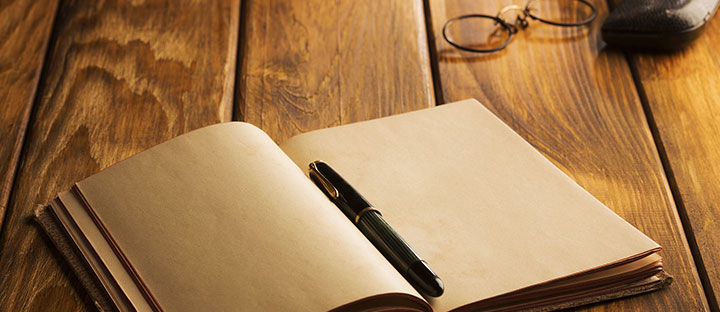|
I just received a Xiaomi router R3P PRO. After all the configuration, all was working perfectly. Ater a couple of hours, the ligth turned to orange and now I can´t acess the router, don´t have any wi-fi signal, is like he router is death, however, the ligths are ON, the ligths on the RJ45Plug blinks when I insert a cable. I bougth this router because I need a good product, and it only worked a couple of hours. I tried to reset it with no sucess using this method: 1.When router is powered on, press the reset button and hold for 30 seconds. (Use a paper clip or something sharp). 2.While holding the reset button pressed, unplug the power of the router and hold the reset button for 30 seconds. 3.While still holding the reset button down, turn on the power to the unit again and hold for another 30 seconds. This process usually works for resetting any router to it's factory setting. Note: It is worth reading more about how to reset routers with the 30 30 30 reset and what the risks and considerations are when resetting your router this way, instead of just rebooting it. Can anyone please help me trying to figure out what is happening and how can I solve the problem? Thank you all |
In order to fulfill the basic functions of our service, the user hereby agrees to allow Xiaomi to collect, process and use personal information which shall include but not be limited to written threads, pictures, comments, replies in the Xiaomi Community, and relevant data types listed in Xiaomi's Private Policy. By selecting "Agree", you agree to Xiaomi's Private Policy and Content Policy .
Agree

 Rate
Rate




 Get new
Get new