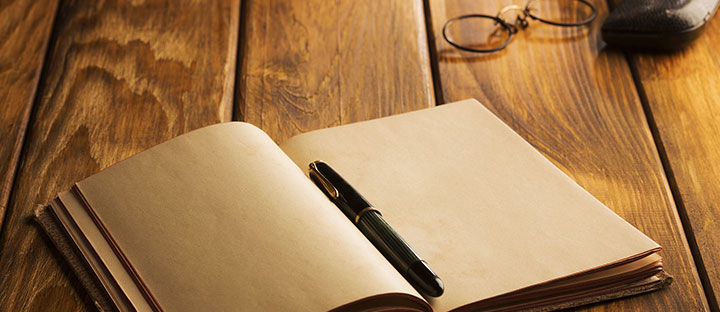|
This post was edited by junyang96 at 02:24, Dec-31-2018 This is just a personal experience with my Xiaofang 1s camera with MAC address starting at 78. So I updated my Xiaofang 1s from 5.6.2.77 to 5.6.2.138 and it wouldn't work at all after the update. I realised there isn't any English guide to flash the the Xiaofang 1s back to an older firmware so here is a guide I read from the Chinese forum http://bbs.xiaomi.cn/t-34049309 and http://bbs.xiaomi.cn/t-35282333. Note that this firmware is 5.6.2.45 but it'll stlll work. The firmware can also be downloaded from the Chinese forum but you'll need a baidu account. Or you can 1. Download demo.bin from https://www102.zippyshare.com/v/OhOnBJg6/file.html 2. Format a SD card 3. Paste the file into the SD card 4. Eject then insert SD card into the camera 5. Hold the reset/setup button (make sure the camera is unplugged first) 6. Plug the camera 7. Wait for about 15 seconds You should see the yellow light turn into blue then flashing like normal again Do it at your own risk I am just merely sharing my experience with my own device and the discussions from the Chinese forum Cheers JY |
In order to fulfill the basic functions of our service, the user hereby agrees to allow Xiaomi to collect, process and use personal information which shall include but not be limited to written threads, pictures, comments, replies in the Xiaomi Community, and relevant data types listed in Xiaomi's Private Policy. By selecting "Agree", you agree to Xiaomi's Private Policy and Content Policy .
Agree


 Rate
Rate

 Get new
Get new