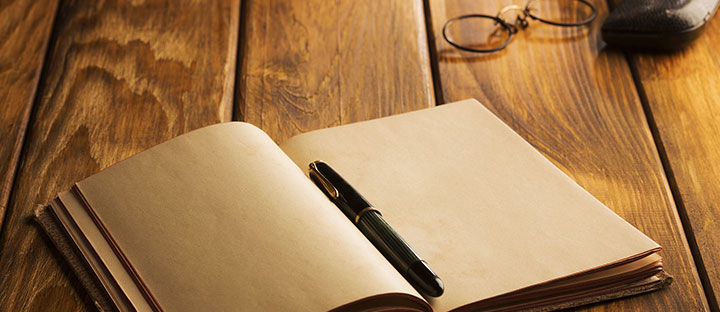|
This post was edited by sysfile at 22:24, Dec-28-2018 Hi {:m028:}, Using an A2: Can not boot to fastboot. So it doesnt boot at all and stuck... Open the phone to EDL and flash lastest rom: http://en.miui.com/download-353.html During Flashing i got an error (log below). Also tried to Flash V9.6.9.0.ODIMIFE.
 |
In order to fulfill the basic functions of our service, the user hereby agrees to allow Xiaomi to collect, process and use personal information which shall include but not be limited to written threads, pictures, comments, replies in the Xiaomi Community, and relevant data types listed in Xiaomi's Private Policy. By selecting "Agree", you agree to Xiaomi's Private Policy and Content Policy .
Agree

 Rate
Rate



 Get new
Get new