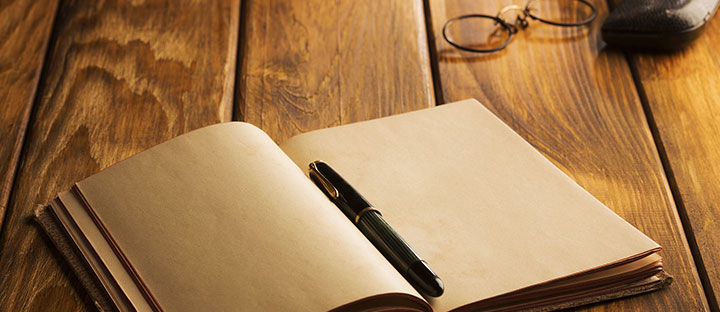|
This post was edited by 1575090089 at 09:22, Oct-17-2018 I saw some people complaining about the waiting time to unlock the bootloader and wanted to change the language of the apps. There is an easy way to change the app language with MoreLocale2. Didn't saw the instructions in the forum, this is way I want to share. MoreLocale2 is only able to change the language of the apps. The system language and settings are still in the source language. Something can not afford an app. 1. First, download the Minimal ADB package from XDA-Developers and install it on your Windows desktop PC or laptop. If you have problems with minimal ADB package. Use Universal ADB Driver.
3. Without root: Unfortunately, this is not so easy without root privileges, because by default you do not have permission to change the language on the device. But this is possible via a small detour via the ADB shell.
5. Last you enter the decisive command: pm grant jp.co.c_lis.ccl.morelocale android.permission.CHANGE_CONFIGURATION 6. Start now the MoreLocale 2 app again or if the app is still open you can see a list of the language and simply type in the desired language 7. If the desired language is not included or does not work tap on " Custom Locale " and enter the ISO Codes or select it via the ISO button 8. Finished |
In order to fulfill the basic functions of our service, the user hereby agrees to allow Xiaomi to collect, process and use personal information which shall include but not be limited to written threads, pictures, comments, replies in the Xiaomi Community, and relevant data types listed in Xiaomi's Private Policy. By selecting "Agree", you agree to Xiaomi's Private Policy and Content Policy .
Agree

 Rate
Rate


 Get new
Get new