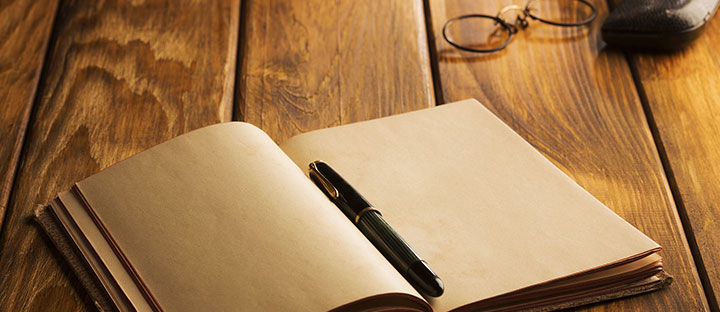|
This post was edited by TorpedoJavi at 07:43, Dec-05-2017 1.- Go to Hong Kong or Taiwan page of Xiaomi Routers http://www1.miwifi.com/hk/miwifi_download.html http://www1.miwifi.com/tw/miwifi_download.html 2.- Download firmware for your router: R3: http://bigota.miwifi.com/xiaoqiang/rom/r3/miwifi_r3_firmware_62cf9_2.10.38_INT.bin Mini: http://bigota.miwifi.com/xiaoqiang/rom/r1cm/miwifi_r1cm_all_75496_2.8.91_ENG.bin 3.- Upgrade your router with the new firmware (don't forget check up erase old settings). Open the router admin webpage and select: Settings page -> Status tab -> Update Manually If you can not understand nothing use Google Chrome auto translation. Use this guide to flash your new firmware: https://c.mi.com/thread-252195-1-0.html 4.- Wait router restarts, join the default router wifi network and set up the router through a desktop browser. http://192.168.31.1/cgi-bin/luci/web/home 5.- Do not check for auto updates yet. 6.- Through a desktop browser change System language at the router status page. 7.- Through a desktop browser change router WIFI settings selecting as locale Hong Kong, and restart router. 8.- Now your router is in English and future autoupdates will be with English firmwares. Caution: update through MiWifi App could update router to Chinese firmware. |
In order to fulfill the basic functions of our service, the user hereby agrees to allow Xiaomi to collect, process and use personal information which shall include but not be limited to written threads, pictures, comments, replies in the Xiaomi Community, and relevant data types listed in Xiaomi's Private Policy. By selecting "Agree", you agree to Xiaomi's Private Policy and Content Policy .
Agree

 Rate
Rate

 Get new
Get new