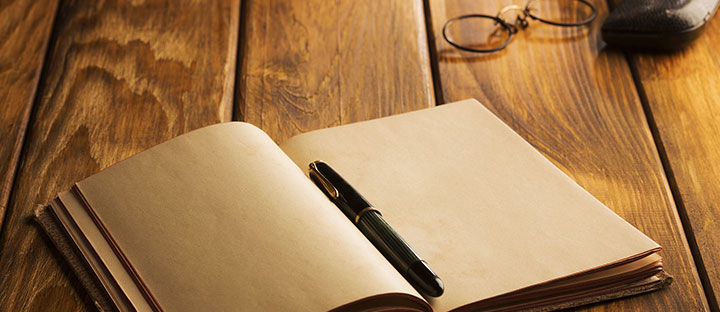|
This post was edited by ATP:RedRice at 11:32, Nov-06-2014 Redmi 1: How to know partitions system. See this informations as a block memory! :D Use adb command:
Note: Addr and size values are in notation hexadecimal Sames informations with decimals values: Note: An inode is a block value == 4096! ---- It's possible to backup directly partition by /dev/part_name as:
---- Enjoy-IT! Enjoy-ID! |
In order to fulfill the basic functions of our service, the user hereby agrees to allow Xiaomi to collect, process and use personal information which shall include but not be limited to written threads, pictures, comments, replies in the Xiaomi Community, and relevant data types listed in Xiaomi's Private Policy. By selecting "Agree", you agree to Xiaomi's Private Policy and Content Policy .
Agree

 Rate
Rate

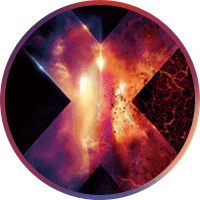



 Get new
Get new