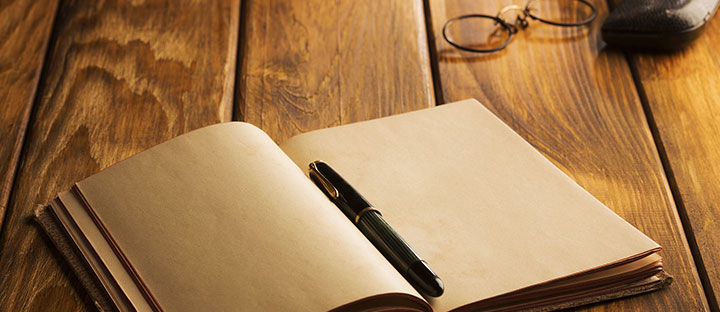|
1. Q: What is Xiaomi Account and what what are its uses? A: Your Xiaomi account gives you access to all of Xiaomi's services. By registering your Xiaomi account, you'll be able to:
If you've used any of these services before, that means that you already have a Xiaomi account! Your user name and password can be used to log in to any other Xiaomi service.When you link your e-mail or mobile, your Xiaomi ID and password will be generated. After linking, your e-mail, mobile, and Xiaomi ID can all be used as your Xiaomi account name. 2. Q: Why can't I log in? A: There may be several possibilities for why you are unable to log in:
3. Q: When registering, why do I need to bind my email or mobile number? A: After registering for a Xiaomi account, you can gain access to MiCloud, MiCredits, and other Xiaomi services. To ensure your account security throughout the registration process, we ask that you provide some personal information, including mobile number and email address. Please choose either your phone or email address to bind. This is used mainly to retrieve or edit your MiPassport password and protect account security:
4. Q: Why can't I receive SMS or email verification messages? A: It could be because of various reasons:
5. Q: Why can't I use my mobile number or email to register? A: It may due to various reasons:
6. Q: What is MiLock and what are its uses? A: Tools that ensures your account security is called MiLock and as the name suggest, it is password protected. When registering and binding your mobile number (email), this belongs to the MiLock tools. If you forgot your password, you can retrieve password via your bounded mobile number or email.When conducting safety-related operations of the account, we will also verify identity with MiLock details.Setup and completing MiLock information helps to protect your account security and retrieve password. It also allows Xiaomi service an additional way to send news and notices. 7. Q: I have already bound (mobile number or email) to MiLock, why is it still suggesting me to bind another mobile number or email? A: You maybe asked to bind another mobile number or email to MiLock because another Xiaomi account may have utilized these details already. You can: - Replace Xiaomi bound phone number (email) and re-bind another one. - Use the already bound account to log in directly 8. Q: How to remove MiLock binding (email or mobile number)? A: Setup and completing MiLock information helps to protect your account security and retrieve password. It also allows Xiaomi service an additional way to send news and notices.We encourage our users to input MiLock information. Please note, once set, you cannot unbind the email or mobile number. At times, the email or phone number you want to bind may be used by another Xiaomi account, so it cannot be bound to the current Xiaomi account. Under special circumstances to unbind,you can: - New MiLock information will overwrite the old one upon editing secret security information. 9. Q: What to do when bound MiLock (email or mobile number) is unavaliable? A: When MiLock tool is unavailable because mobile number or email is forgotten or lost, you can verify and use your old MiLock details to change your MiLock information. For example: Change bound phone number, requires you to verify via the original phone number or email. 10. Q: How to delete Xiaomi account? A: Deleting account is permanent and we normally do provide assistance for users regarding such operation. However, in special circumstances you may contact: 11. Q: How come the mobile number in my MiCloud account is not the same as the bound mobile number? A: Bound mobile number: Password protection number, and is unique. Password protection number can be bound with your account during or after registration. It is used for login and password retrieval. Mobile number connected with MiCloud service: It’s the device that is currently online and using MiCloud service. We allow multiple devices to log in to the same Xiaomi account. Therefore, more than one mobile number can be connected with one MiCloud service account. These two numbers are fundamentally irrelevant, thus could be different. But they might be the same under certain circumstances. For example: If the Xiaomi account password protection device has logged in to Xiaomi account and activated MiCloud sync as well, it will also become the device connected with MiCloud service. 12. Q: How come the contact information (email or phone number) connected with my MiTalk is not shown in my Xiaomi account? A: Contact information connected with MiTalk is unverified, and there can be more than one contact method. But they cannot be used as password protection means to retrieve password or change password protection questions. The phone number or email address shown in Xiaomi account is the account’s password protection method. It’s verified and is unique. It’s used to safeguard your account, retrieve password and change password protection question. These two are fundamentally different. Bound password protection method is an important component of Xiaomi account, and can be managed in your account. The contact information connected with MiTalk is currently only for MiTalk and not shown in Xiaomi account. See more here |
In order to fulfill the basic functions of our service, the user hereby agrees to allow Xiaomi to collect, process and use personal information which shall include but not be limited to written threads, pictures, comments, replies in the Xiaomi Community, and relevant data types listed in Xiaomi's Private Policy. By selecting "Agree", you agree to Xiaomi's Private Policy and Content Policy .
Agree

 Rate
Rate



 Get new
Get new