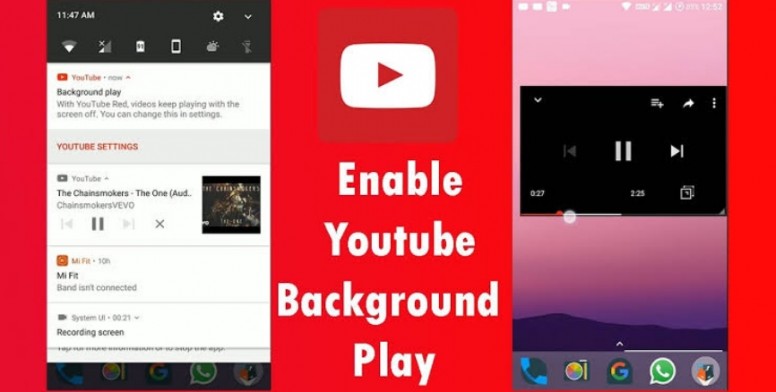
Hello Xiaomians Greetings from Mi Community, BD. Hope all you are well by the mercy of Allah. So far we know, root users always get the highest privilege. Today I am going to share a tutorial that how to enable background playback on YouTube. Required ✓Root access in your Device✓Lucky patcher Installer ✓Update your YouTube app. Procedure with screenshots •Dowload lucky patcher Installer. Search it in Google.•When you are going to install this you can see this. Just follow the Screenshots 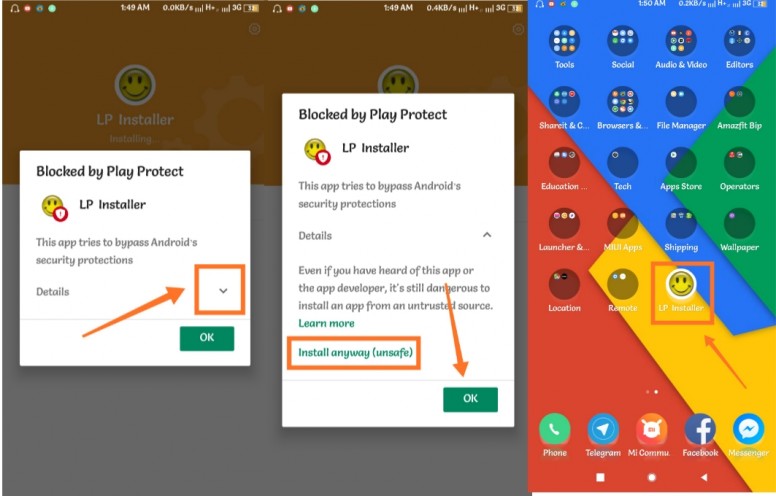
•Open lucky patcher Installer give allow all the permission as required. Follow the Screenshots 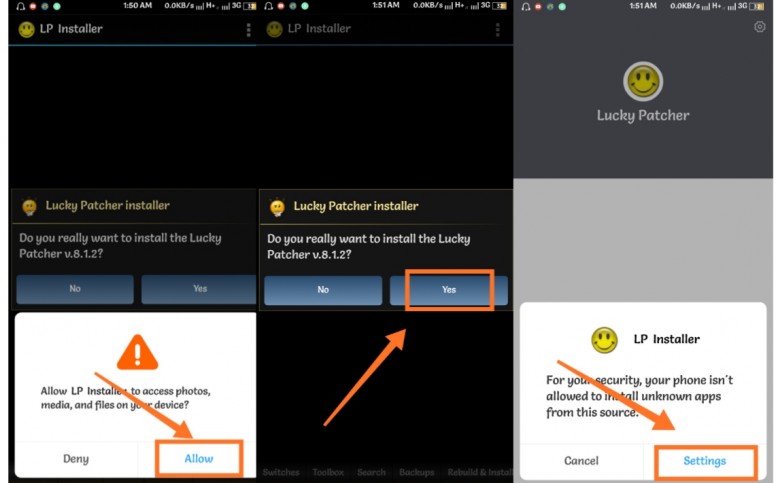
• After that install lucky patcher 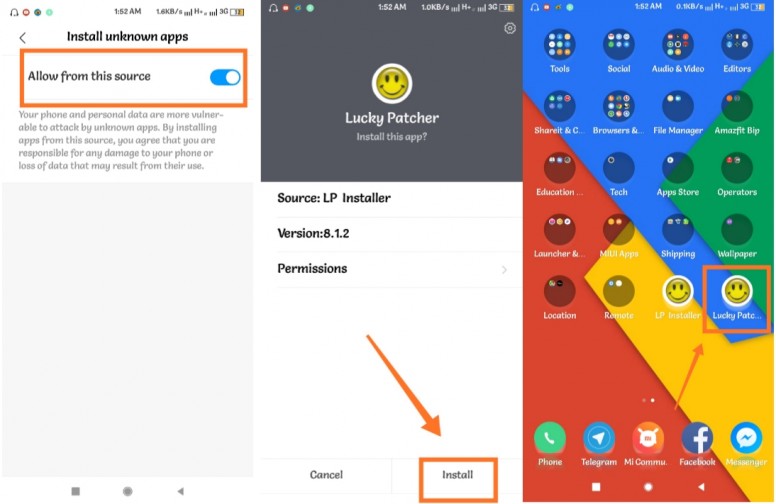
•Open lucky patcher, tap the top right 3 dots and follow the Screenshots 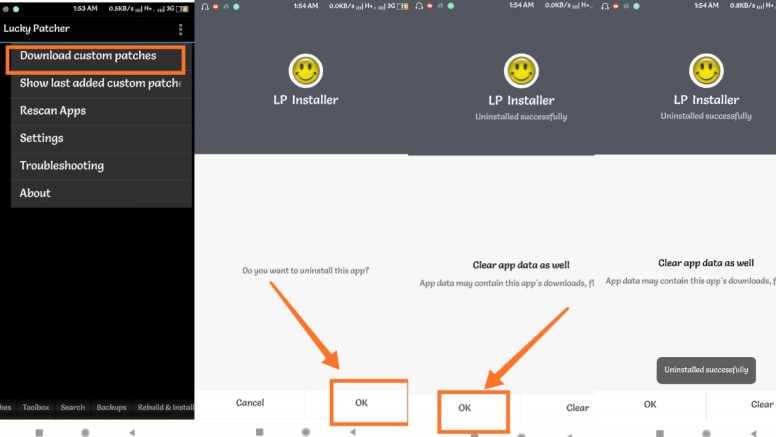
•You can see the package has been loaded 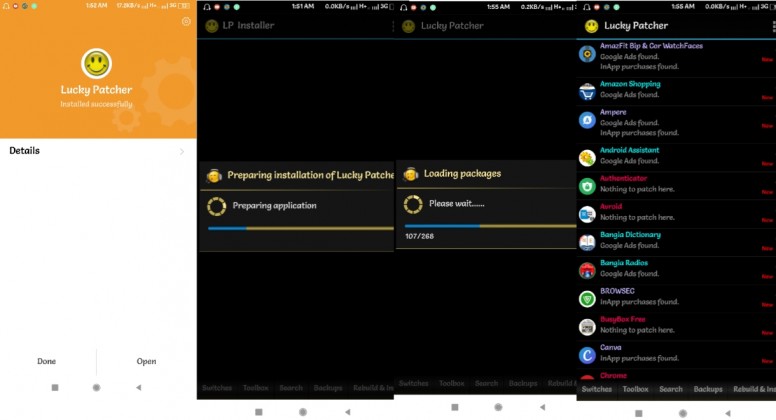
• After all the packages has been set you need root permission of lucky patcher. Normally if it is not getting the root permission just clear the data of lucky patcher from settings manage apps lucky patcher clear all data. After clearing data, open lucky patcher than you can see the root permission is seeking. Tap grant option 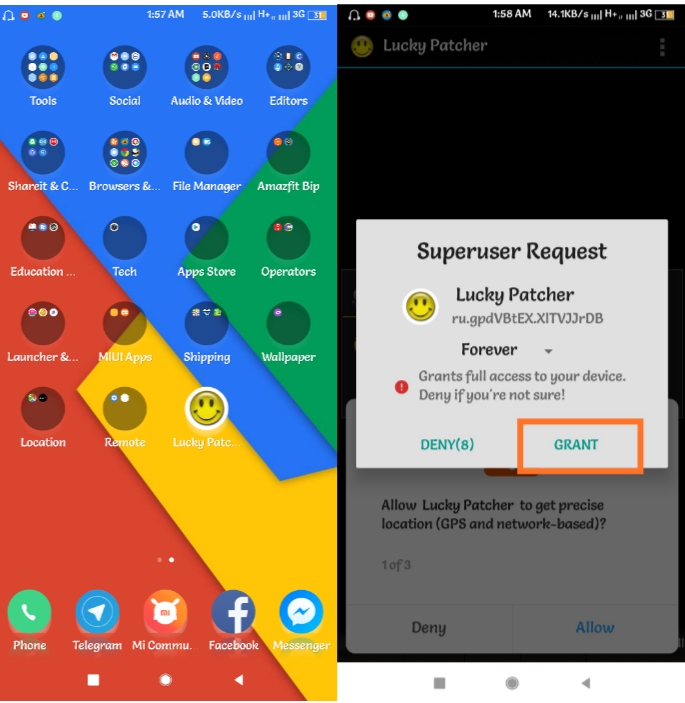
• Tap the top right 3 dots and download custom patch. You can see new custom patch is available. just tap update option 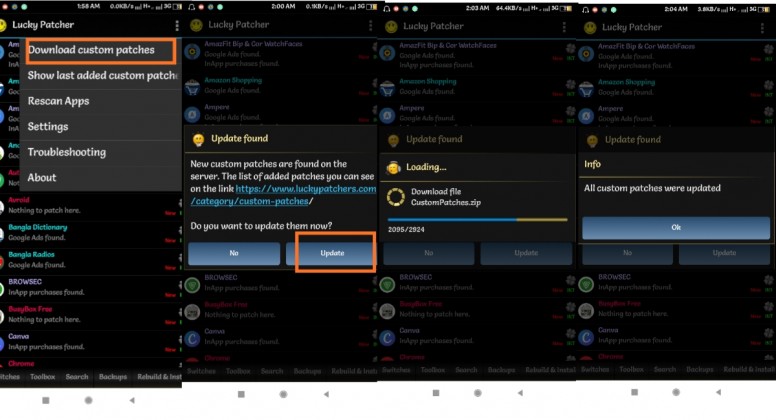
•After downloading the custom patch file, find out YouTube from the package of lucky patcher. Tap it and follow the Screenshots 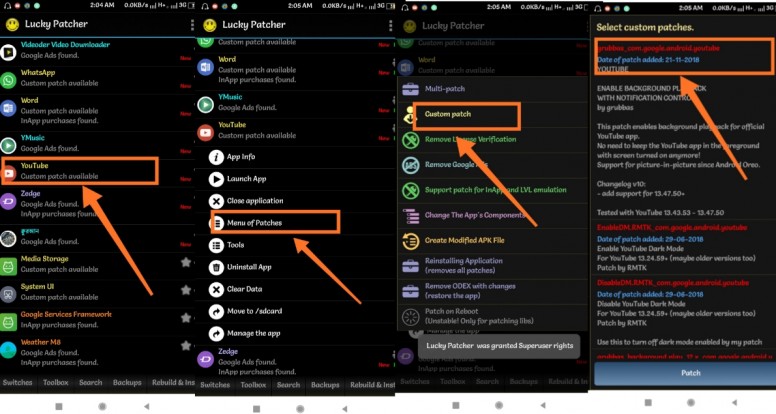
• Than select the mark top patch. Follow the Screenshots 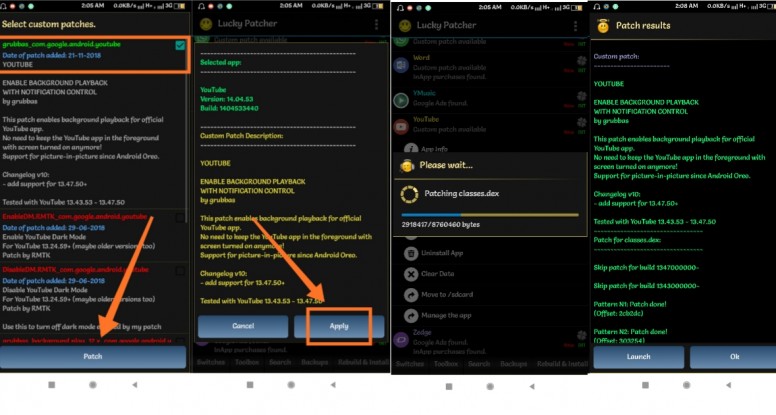
• The process need some time to complete final action. •After completing the patch go to YouTube and play any kind of video whatever you like according to following Gif 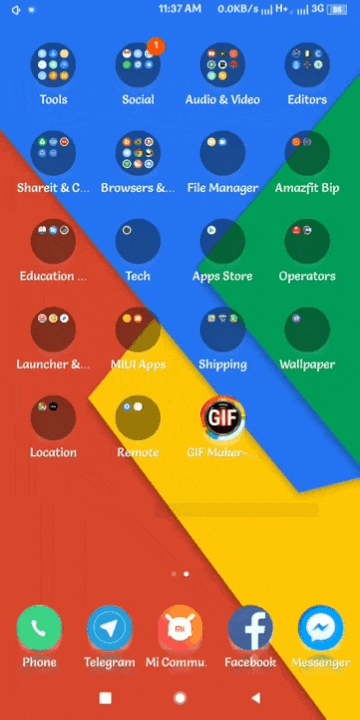
|
In order to fulfill the basic functions of our service, the user hereby agrees to allow Xiaomi to collect, process and use personal information which shall include but not be limited to written threads, pictures, comments, replies in the Xiaomi Community, and relevant data types listed in Xiaomi's Private Policy. By selecting "Agree", you agree to Xiaomi's Private Policy and Content Policy .
Agree

 Rate
Rate






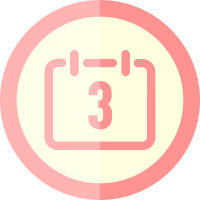























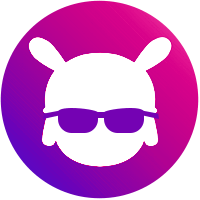







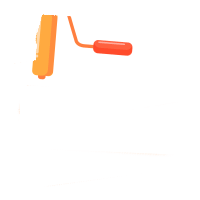

 Get new
Get new