Others
| which camera you looking at? there are a few models and most will take an SD card, I haven't looked at NAS storage options but I have the 360 degree defang camera, only thing is that it works only on the China server so may not have the options of a EU available camera. but I'm happy to have a look for you |
|
step 1- Download Mi Home App & Add device. power on the camera & click on nearby device & established network connection through wifi. and other option is scan QR code to connect device |
| Scan Qr code through MI HOME application. and or connect nearby device. |
Kenny_P replied at 2019-01-26 20:25:28 Any idea why the devices are region dependant ? I have to have two versions of Mi Home running to see my cameras, some from Thailand, some from China. How do Xiaomi expect to be a global player when there devices are inherently designed not to be globally functional ? Really annoying |
1581113369 which cameras do you have, from what I know all, except EU yi cams, will all work on the one mi home app connected to China Mainland server. you can select the language you want in the app to whatever you want though. if you are staying on the China mainland server, if your cams will work fine all under the china server, then make sure you sign into the other servers you have used and remove all devices otherwise it can cause issue in other services like Google home etc |
Kenny_P replied at 2019-03-02 18:06:42 I've 4 x 360 Cameras from Thailand and 2 x Dafang Cameras from Hong Kong. The Thai cameras do not show up if I set the region to China Server. PS While you're here, is there an official Mi Home App for Windows ? |
|
nope nothing for desktop / laptop yet. I don't have the 360s I use the defang. so when you open up the mi home on China server and click the + button top right, then go to "add manually" ( rather than auto scan) isn't the 360 in there to chose from? it's an option on my mi home app. if you can select it, follow the reset proceedure on the camera, and then go through the pairing process 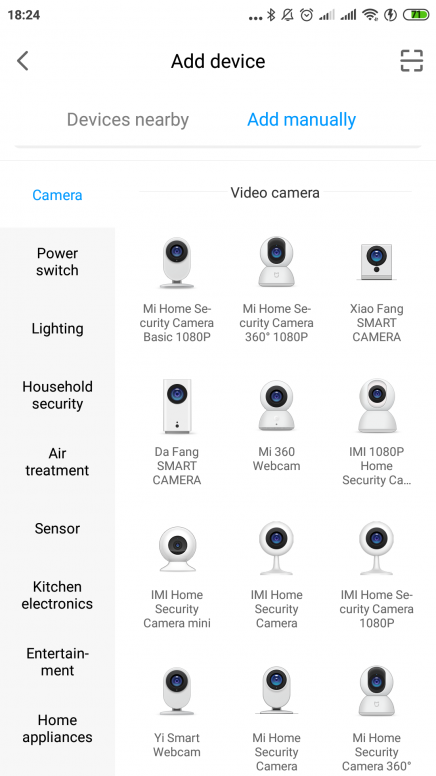
|
|
How to connect Two Mobile's at a time please reply |
|
I am surprised to the uselessness of the replies here. None address the main question asked: "How to setup NAS in Mi Home Security 360 Camera? ". Even I have the same query. |
Indranil Mondal replied at 2019-08-09 13:45:13 It is a community, not a tech support place. If we don't know how to do something, we can't magic it out of the air. The point of the place is that, because we have many knowledgeable members, we MIGHT have someone who did set up their kit like that, and can answer. |