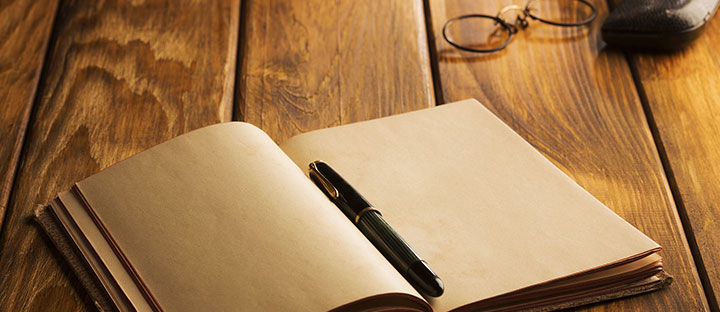The different ways to root an Android phone, Magisk is arguably the best. It’s a systemless method, meaning it doesn’t actually change Android’s system partition. This lets the phone hide its rooted status from security-conscious apps, like banking apps. It also makes it much simpler to unroot when you need to. And there’s another benefit: support for Magisk modules. These tiny apps tweak, enhance, and add functionality to your device. You can use them for everything from improving battery life to installing iOS emojis on your Android phone. In this guide we’ll look at how to install Magisk modules, and then get you started with 10 of the best. How to Install Magisk Modules on Android If you aren’t already set up, follow our in-depth guide on how to root with Magisk. If your phone is already rooted with the older SuperSU method, you can unroot and then reroot with Magisk. Installing Magisk Modules: Open Magisk Manager. Slide open the sidebar from the left edge of the screen and select Downloads. You’ll now see a list of available Magisk modules. Tap one to read more information, including any additional instructions on how to install or use it. To install a module, tap the download icon. From the available choices you’re given, Download saves the module to your phone’s storage, and Install downloads and installs it in one step. Select Install. The process doesn’t take too long, although it depends on the size of the module. Tap Reboot when prompted, and your phone will restart with the module in place. 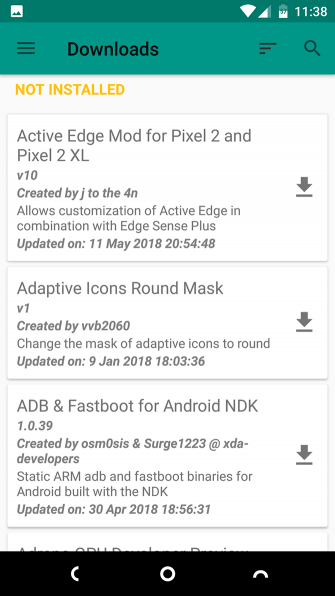 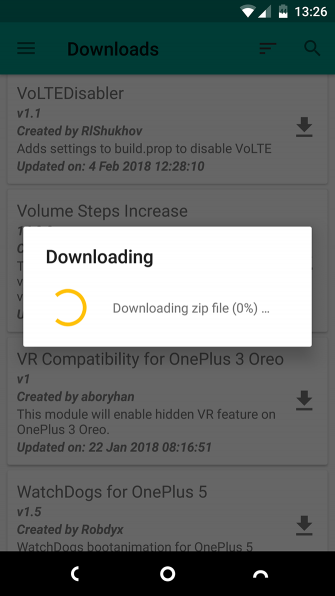 1. Greenify4Magisk 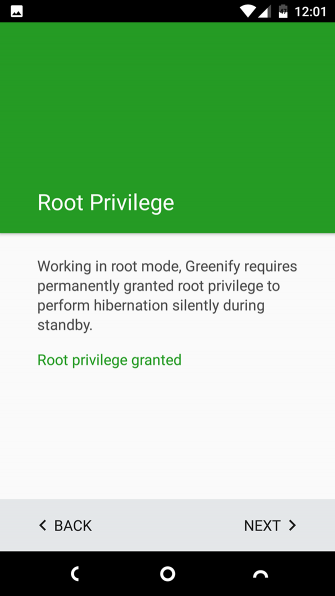 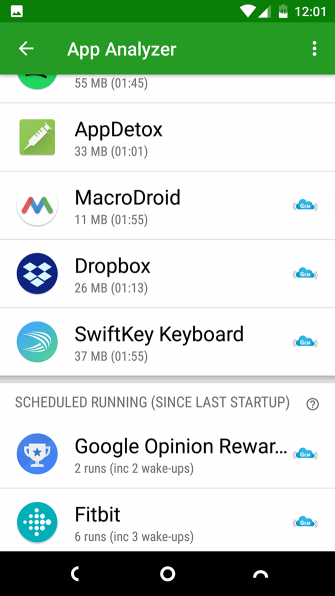 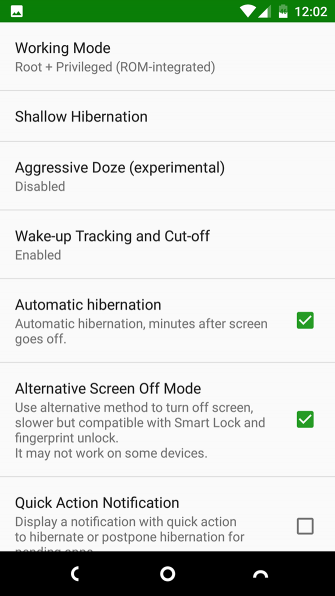 Greenify is one of the most popular root apps. It maximizes your battery life by hibernating apps when you aren’t using them. It’s like a supercharged version of Android’s Doze feature, and is especially effective on devices that haven’t seen updates in years. Greenify4Magisk lets you take advantage of a special Boost mode. This offers even tighter system integration and is more effective at closing resource-hungry processes. 2. Viper4Android FX  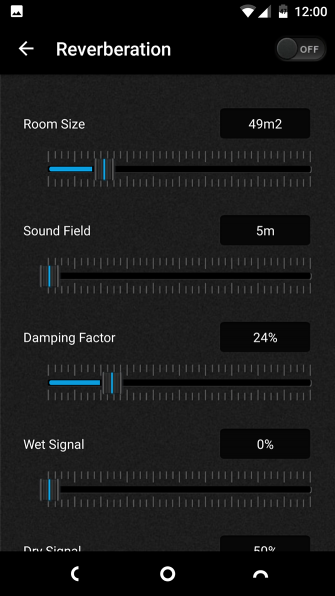 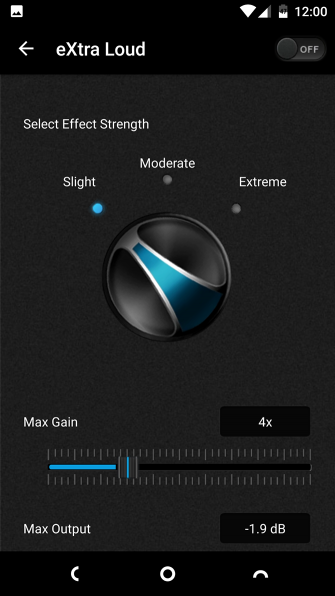 Viper4Android is the best sound equalizer app for your phone. It lets you boost the bass, tone down the treble, or increase your phone’s maximum volume while minimizing distortion. And that’s only for starters. It’s an incredibly powerful tool if you invest some time in it. The best part about Viper4Android is that it enables you to create sound profiles for different output devices. What works best for your phone’s internal speakers is unlikely to sound right for your expensive wired headphones or in-car audio system. That no longer matters with this app—just create a profile for each one and tune the settings separately. 3. YouTube Vanced 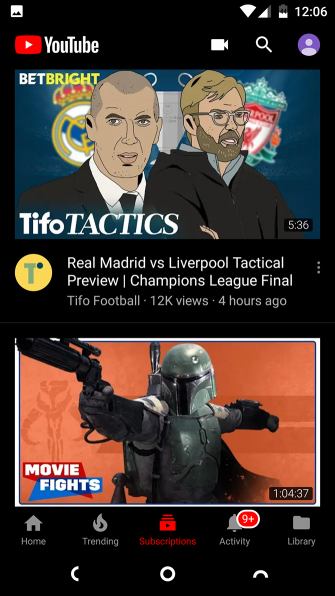 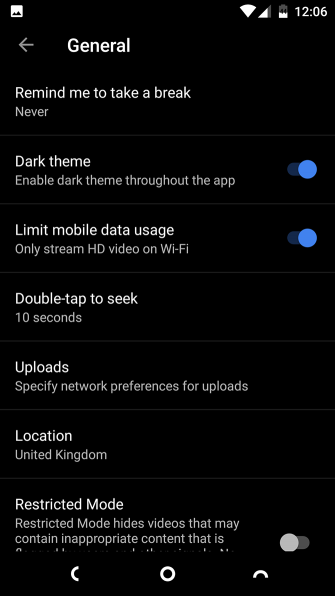 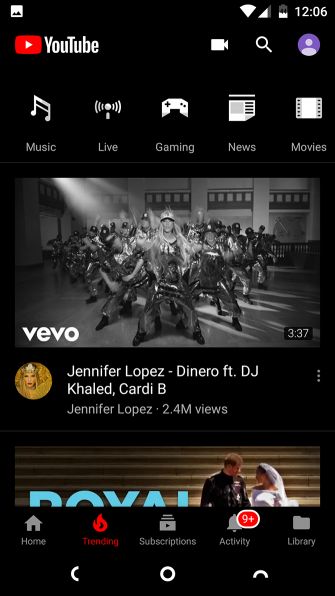 This modded version of the YouTube app offers lots of commonly requested features including support for background play. You can also override video resolution limits, use the pinch-to-zoom gesture, and automatically play videos on repeat. The app is available in standard and dark themed versions. 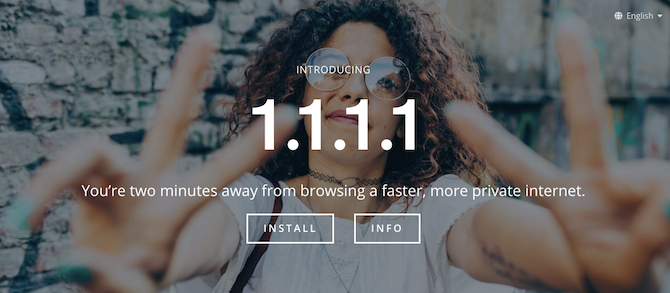 There are many good reasons to use a third party DNS service, and many excellent privacy benefits to using Cloudflare DNS specifically. If privacy is a major concern for you, I’m sure that you would have heard about Cloudflare DNS. Cloudflare recently announced their Privacy-Focused Consumer DNS, 1.1.1.1, which claims to prevent ISPs from tracking users’ web history and promises to help websites load faster. While there are plenty of ways to switch to Cloudflare’s 1.1.1.1 DNS on your device, the easiest of them has got to be the Magisk Module. Available in both IPv4 and IPv6 variants, the Cloudflare DNS Magisk Module installs the privacy-focused DNS on your device, allowing you to use it systemlessly. 5. Xposed Framework 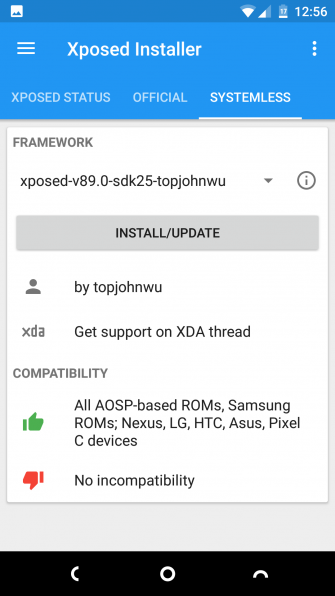 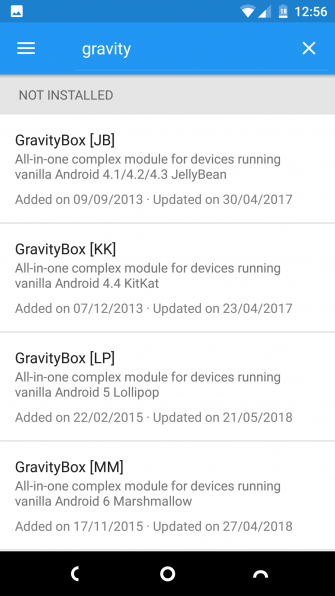 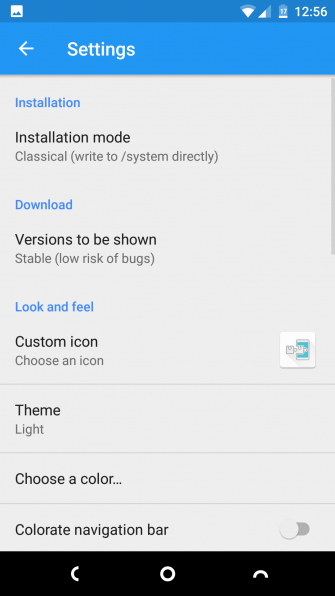 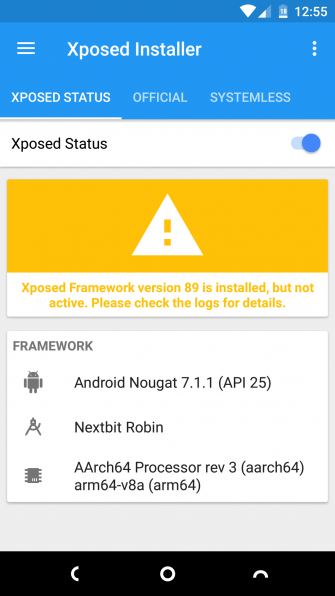 Before Magisk, the common way to run modules on your phone was through the Xposed Framework. It was among the big reasons to root your phone, and enabled you to run the peerless GravityBox mod, which housed hundreds of system tweaks in a single app. 6. Camera2API Enabler Google’s Pixel devices boast of the best in class camera quality on smartphones. However, it is not a secret that the major reason behind that great quality is not the hardware but the camera app which uses Google’s optimizations. Now, while you can easily install any of the ported and modded Google Camera APKs on your device, all of them require the Camera2API to be enabled on your device. You can do that manually by editing the build.prop file, or, you just install the Magisk module to do that, systemlessly! Quite cool, isn’t it?
7. App Systemizer 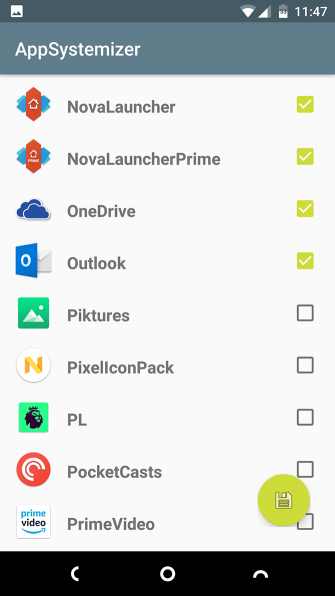 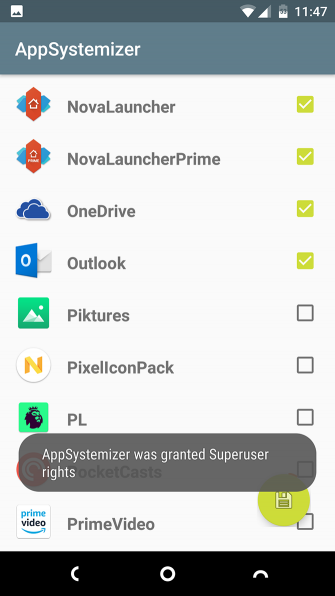 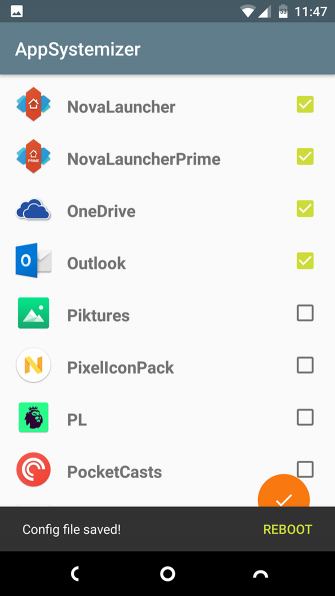 App Systemizer lets you install certain apps as system apps. Why would you do this? There are a few reasons. System apps cannot be easily uninstalled, so you get an extra layer of protection for security apps. Some utilities, like battery optimizers, work better with the extra privileges afforded to system apps. And it also works well for apps that run all the time, like a third-party launcher. App Systemizer doesn’t modify the system partition, so you cannot use it to save space in your phone’s internal storage. Apps will update automatically through the Play Store, as usual. 8. CrossBreeder Lite Edition CrossBreeder is a set of mods that are used to modify system performance as well as conserve battery life. While the original project required proper /system access, it has now been ported to work with Magisk, and it works exceptionally well. You can use it to reduce the lag, increase your entropy levels, get more juice out of your device and speed up your mobile.  9. Google Framework Each OEM likes to put their own spin on the device, even if it comes with Stock Android. The dialer is one of the most prominent apps that OEMs experiment with, adding or removing features from it as per their liking. However, if you ask me, the dialer that I prefer the most is Google’s own. No, not the AOSP Dialer, but the Google Phone app. Sadly, the app is restricted to Pixel devices only. Oh well, the modding community knows no boundaries, and has come up with the Google Framework Magisk Module, that well, installs Google’s Framework on your device, allowing you to download and install the Google Phone app on your device easily and seamlessly.  Left- Without Google Framework; Right- With Google Framework Left- Without Google Framework; Right- With Google Framework10. Dolby Atmos 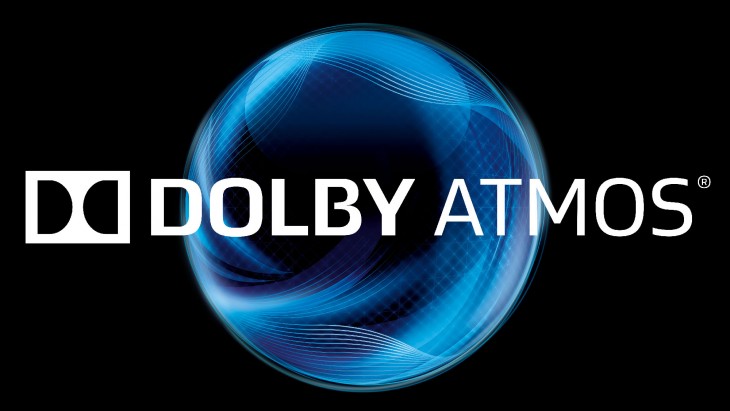 This module will help you enable the Dolby Atmos sound mod on your Android. When you install this mod, the necessary changes will be made to the system files and also the Dolby Atmos app will be automatically installed on your device. This is a great mod for everyone who pays great attention to the music on their Android device. Dolby Atmos app provides a lot of controls to tweak the various settings so that you can get the best audio out of your device. Once up-and-running, you can begin to add the modules you wish. This is a list of our favourites, feel free to add your comments and suggestions in the discussion section at the bottom of this article. Source : XDA. Google |


 Rate
Rate




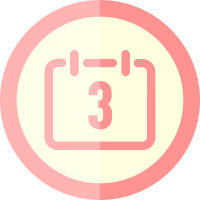


 Get new
Get new