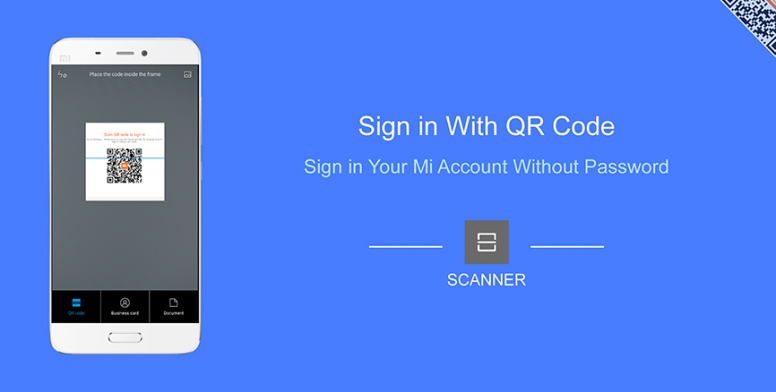
8f7b041a-358c-484e-86ec-da0f790d7009.png (274.91 KB, Downloads: 1028) 2018-07-07 14:28:54 Upload Hello Mi Fans! MIUI always come with user friendly atmosphere as well as it's unique creation concept which makes it always in the top as far as Custom ROMs are concerned. In this tutorial I will be showing you how to quickly sing in to your Mi Account using QR Scan without having to memorize your user ID or password. How to Use Sign in With QR Code:

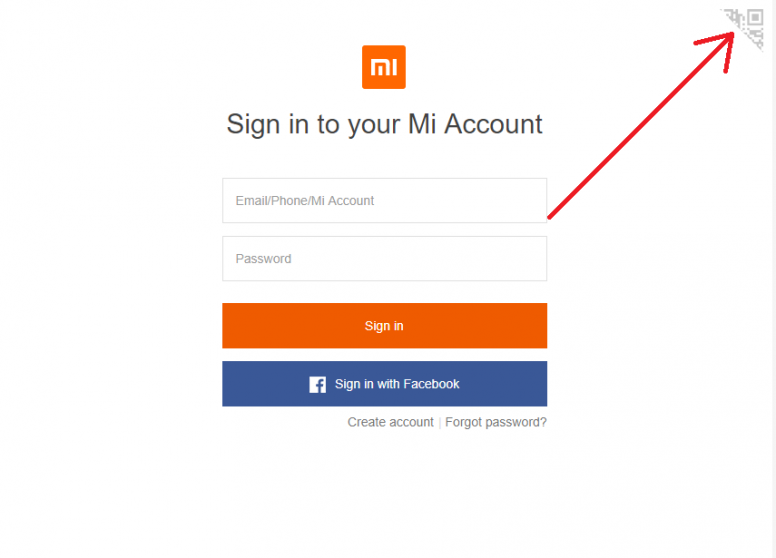

 FAQ: Q. I couldn't find any option for Sign in with QR Code, now how can I sign in my Mi Account without having to memorize my password? A. Alternately you can Sign In by using OTP which has been added by Mi recently.
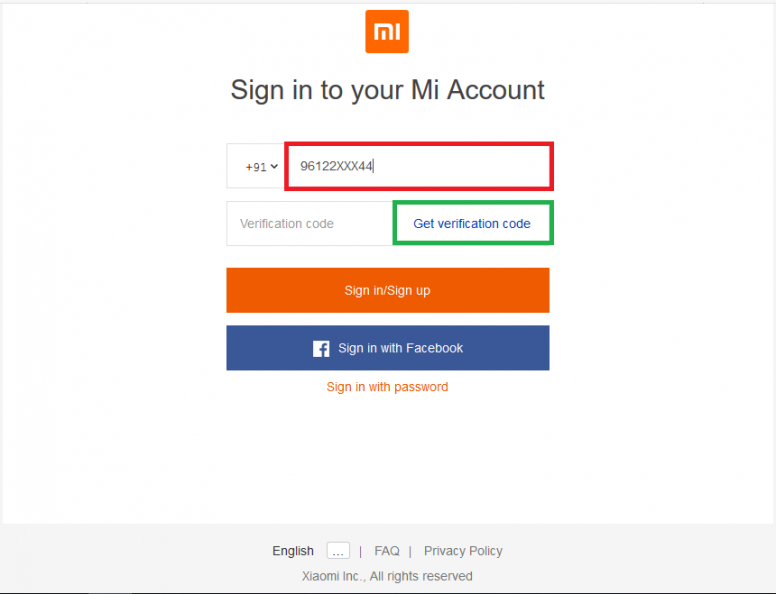 [size=0.83em] [size=0.83em]That's all for today. Hope you all like this thread. If you have any queries, you can ask me in the comment section, I will try to answer them... Thread credit goes to MiAkash |
In order to fulfill the basic functions of our service, the user hereby agrees to allow Xiaomi to collect, process and use personal information which shall include but not be limited to written threads, pictures, comments, replies in the Xiaomi Community, and relevant data types listed in Xiaomi's Private Policy. By selecting "Agree", you agree to Xiaomi's Private Policy and Content Policy .
Agree

 Rate
Rate





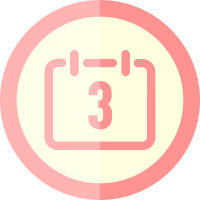













 Get new
Get new