|
สวัสดี Mi Fans ก่อนหน้านี้ได้แนะนำการย้ายข้อมูลใหม่จาก Mi ไป iOs แล้ว วันนี้เราจะมาพูดถึงการย้ายข้อมูลจาก Mi ไป Android กันบ้าง ขั้นตอนดังนี้ 1. หากเครื่องที่จะย้ายหรือรับข้อมูล ไม่ใช่เครื่อง Mi ให้ลง App Mi Mover ก่อน (หาโหลดจาก play store) หากเป็นเครื่อง Mi ข้ามไป ข้อ 2 2. ไปที่ Settings-Additional Settings-Mi Mover เครื่องรับ กด I'm a recipient 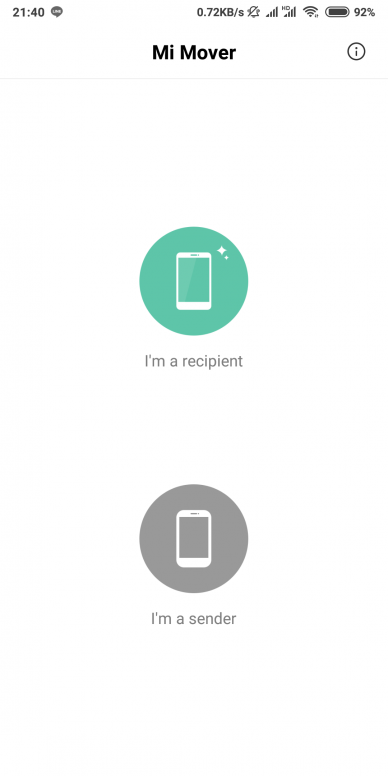
3. เครื่องรับจะแสดงบาร์โค๊ด 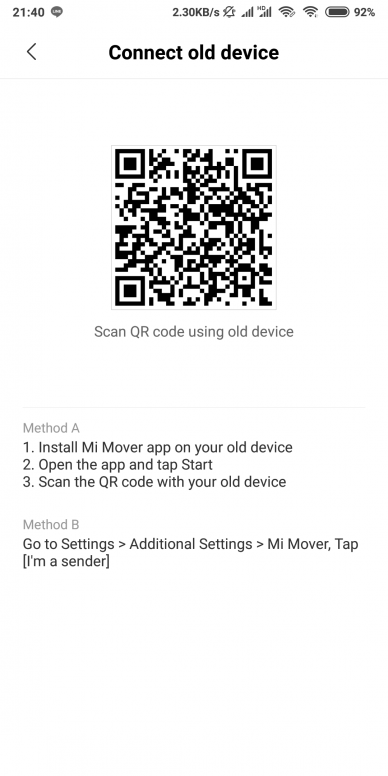
4. เครื่องส่ง ไปที่ Settings-Additional Settings-Mi Mover เลือก I'm a sender หลังเลือก หน้าจอให้ทำการสแกนบาร์โค๊ด ให้นำเครื่องไปสแกนที่เครื่องส่ง 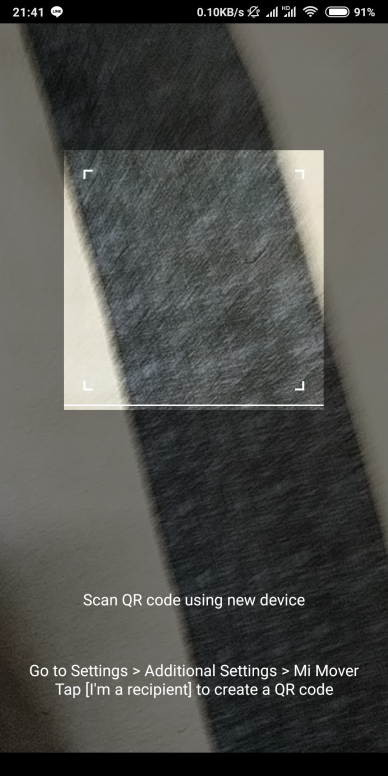
5.หลังสแกนเครื่องส่งจะทำการเชื่อมต่อกับเครื่องรับ 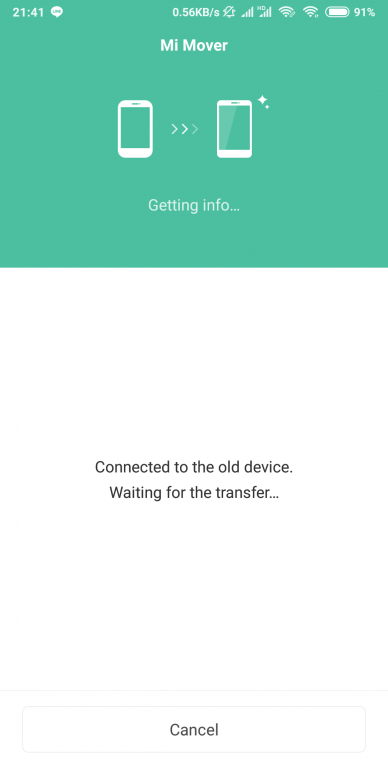
6. จากนั้นเลือกรายการที่จะส่ง และกดส่ง 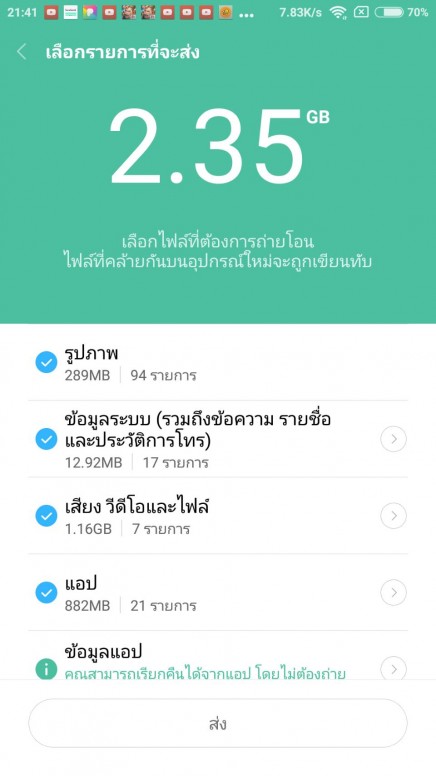
7.เครื่องรับกดยืนยันการรับ และรอรับข้อมูลจนเสร็จ เป็นอันเรียบร้อย |
In order to fulfill the basic functions of our service, the user hereby agrees to allow Xiaomi to collect, process and use personal information which shall include but not be limited to written threads, pictures, comments, replies in the Xiaomi Community, and relevant data types listed in Xiaomi's Private Policy. By selecting "Agree", you agree to Xiaomi's Private Policy and Content Policy .
Agree

 Rate
Rate
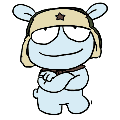






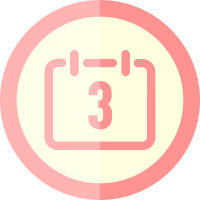







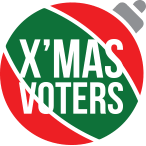

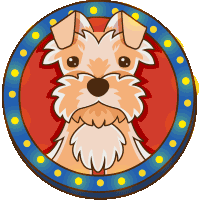




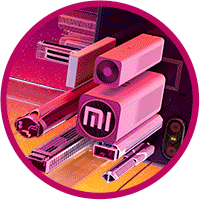




 Get new
Get new